Dimplex XLE050 Quick Start Guide V1
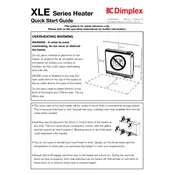
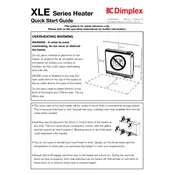
To set the timer on the Dimplex XLE050 Heater, press the 'Timer' button on the control panel. Use the arrow buttons to set your desired time, then press 'OK' to confirm.
Check if the heater is correctly plugged in and the power supply is functioning. Ensure the thermostat is set to a higher temperature and the heater is not in 'Off' mode. If the issue persists, consult the user manual or contact customer support.
The Dimplex XLE050 Heater is not designed for use in bathrooms or any high-moisture areas. Ensure it is used in dry, well-ventilated environments to prevent damage and ensure safety.
To clean the Dimplex XLE050 Heater, unplug it and allow it to cool. Use a soft, damp cloth to wipe the exterior. Avoid using abrasive cleaners or immersing the unit in water. Regularly check for dust accumulation and clean as needed to maintain efficiency.
Ensure the heater is turned off and unplugged. Clean the unit thoroughly and store it in a dry, dust-free environment. Cover it with a cloth or cover to prevent dust accumulation.
To adjust the thermostat, press the 'Thermostat' button on the control panel. Use the arrow keys to increase or decrease the temperature setting, then press 'OK' to save the changes.
A clicking noise can be normal as the heater's metal components expand and contract with temperature changes. However, if the noise is persistent or concerning, inspect for loose parts and ensure the heater is on a stable surface.
After a power outage, the heater may need to be reset. Turn off the heater, unplug it for a few minutes, then plug it back in and turn it on. Reconfigure any settings if necessary.
Yes, the Dimplex XLE050 Heater is designed to be energy-efficient, utilizing advanced heating technology to maintain room temperature with minimal energy consumption.
To enable child lock on the Dimplex XLE050 Heater, press and hold the 'Child Lock' button for a few seconds until the lock icon appears on the display. This prevents accidental changes to the settings.