Dimplex Toluca Deluxe TLC20LX Instruction Manual V1
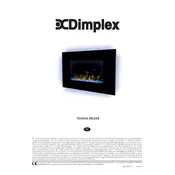
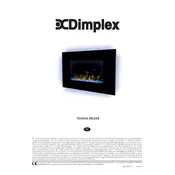
To turn on the Dimplex Toluca Deluxe TLC20LX, ensure it's plugged into a power outlet, then use the power switch located on the side of the unit to turn it on. You can also use the remote control provided with the unit.
If the flame effect is not working, check that the unit is plugged in and turned on. Ensure the flame effect setting is activated on the control panel or remote. If the issue persists, it may require a bulb replacement or further inspection by a technician.
To adjust the temperature, use the thermostat dial on the control panel. You can also use the remote control to select your desired temperature setting.
Regular maintenance includes dusting the exterior with a soft cloth and ensuring the vents are free of obstructions. Periodically check and replace the bulbs if needed to keep the flame effect working properly.
Yes, the Dimplex Toluca Deluxe is designed for wall mounting. Ensure you follow the installation instructions provided in the manual for safe and secure mounting.
The Dimplex Toluca Deluxe TLC20LX typically consumes around 1.5 kW on the high heat setting. Refer to the user manual for specific power consumption details.
To clean the glass panel, turn off the unit and allow it to cool. Use a soft, damp cloth to wipe the glass and avoid using abrasive cleaners.
If the unit overheats, it will automatically shut off for safety. Allow it to cool down, then check for any blockages in the vents. Once cleared, reset the unit by turning it off and on again.
A slight odor is normal when first using the electric fire as it burns off any residue from manufacturing. This should dissipate after a few uses.
While the unit has safety features, it's recommended to turn it off when not in use or when leaving the home for extended periods.