Dimplex DXDH10N Instruction Manual V1
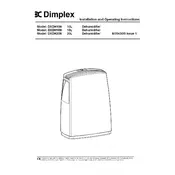
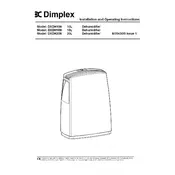
To set up your Dimplex DXDH10N Dehumidifier, ensure it is placed on a flat, stable surface. Plug it into a standard electrical outlet. Set your desired humidity level using the control panel. Make sure the water tank is properly inserted to start the dehumidification process.
If your dehumidifier is not collecting water, check if the humidity level is set lower than the current room humidity. Ensure the room temperature is above 41°F (5°C), as the unit may not operate effectively in colder conditions. Also, verify that the air filter is clean and the water tank is properly seated.
To clean the filter, turn off and unplug the dehumidifier. Remove the filter cover and slide out the filter. Wash it with lukewarm water and mild detergent. Rinse thoroughly and allow it to air dry completely before reinserting it into the unit.
Continuous mode allows the dehumidifier to run continuously, regardless of the set humidity level. It is useful in very damp spaces where maximum moisture removal is needed. Ensure the unit is properly drained if using this mode for extended periods.
To prevent icing, ensure the ambient temperature is above 41°F (5°C). Make sure the dehumidifier has enough airflow around it and the filter is clean. If icing occurs, unplug the unit and allow it to thaw before restarting.
Regular maintenance includes cleaning the air filter every two weeks, checking the water tank for any buildup, and ensuring the unit is free from dust. Additionally, inspect the power cord and plug for any damage.
It is not recommended to use an extension cord with the dehumidifier as it may not supply adequate power and poses a safety risk. Always plug the unit directly into a wall outlet.
If your dehumidifier is leaking, check that the water tank is correctly positioned. Inspect the tank for cracks and ensure the drain hose, if used, is securely connected and not blocked. If the problem persists, consult the user manual or contact customer support.
Unusual noises may be due to an uneven surface or loose parts. Ensure the dehumidifier is on a level surface. Check for any loose components and tighten if necessary. If the noise continues, the fan or compressor may need servicing.
To improve efficiency, ensure doors and windows are closed while the unit is operating. Place the dehumidifier centrally in the room for even moisture removal. Regularly clean the filter and maintain the recommended humidity settings.