Dimplex Qube Fan Q2BT Instruction Manual V2
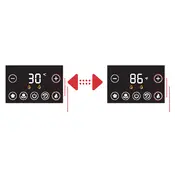
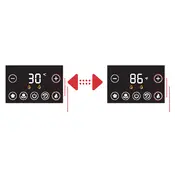
To turn on the Dimplex Qube Fan Q2BT Heater, connect it to a power outlet and press the power button located on the top of the unit.
Ensure the heater is plugged in correctly and the power switch is on. Check the thermostat setting and adjust it if necessary. If the issue persists, consult the user manual for troubleshooting steps.
The Dimplex Qube Fan Q2BT Heater is not recommended for use in bathrooms or other high-humidity areas to prevent moisture damage and ensure safety.
To clean the heater, first ensure it is unplugged and cooled down. Use a soft cloth to wipe the exterior and remove dust from the air intake and outlet grills with a vacuum cleaner or a soft brush.
Regularly check and clean the air intake and outlet grills to prevent dust accumulation. Ensure the power cord and plug are in good condition. Refer to the user manual for detailed maintenance instructions.
Yes, the Dimplex Qube Fan Q2BT Heater is equipped with a tip-over switch that automatically turns off the unit if it is accidentally knocked over.
Use the control panel on top of the heater to adjust the temperature settings. Refer to the user manual for detailed instructions on setting your desired temperature.
If a burning smell is detected, immediately turn off and unplug the heater. Check for dust accumulation or obstructions near the heating element. If the smell persists, contact customer service for assistance.
For safety, it is not recommended to leave the Dimplex Qube Fan Q2BT Heater unattended or on overnight. Always turn off the heater when it is not in use.
To reset the heater, unplug it from the power outlet, wait for a few minutes, and then plug it back in. If it still doesn't work, consult the user manual or contact customer support.