Dimplex FX20VE Instruction Manual V2
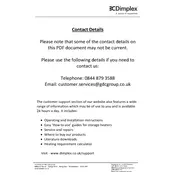
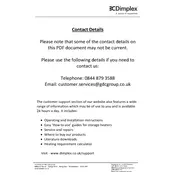
To install the Dimplex FX20VE Heater, ensure the power is off. Mount the bracket on the wall using screws and anchors, then hang the heater on the bracket. Ensure it is securely fastened and connect the wiring according to the manual.
Regularly dust the exterior with a soft cloth. Ensure the heater is unplugged before cleaning. For the grille, use a vacuum with a brush attachment to remove dust and debris.
Check if the power supply is connected and the circuit breaker is not tripped. Ensure the thermostat is set above room temperature. If issues persist, consult the manual or contact customer support.
Unusual noises may indicate loose parts or debris. Turn off the heater and inspect for any visible issues. Tighten any loose screws and ensure the fan is free of obstructions.
Use the control dial to adjust the temperature setting. Turn clockwise to increase the temperature and counterclockwise to decrease it. Monitor the room temperature for optimal comfort.
Yes, the FX20VE is suitable for bathroom use, but it must be installed outside the reach of direct water splashes and in accordance with electrical safety regulations.
The FX20VE includes a thermal cut-out feature to prevent overheating and an automatic shut-off function if airflow becomes obstructed.
Turn off the heater and allow it to cool down. Clear any obstructions and ensure proper airflow. Once cooled, the heater can be turned back on.
For energy efficiency, use the lowest comfortable setting and ensure the room is well insulated. Utilize the timer feature to minimize usage when heating is not needed.
Yes, the Dimplex FX20VE can be used with compatible timers or integrated into a smart home system via appropriate smart plugs or controllers, offering enhanced control and scheduling.