Dimplex Evo Rad Evo2BT Instruction Manual V2
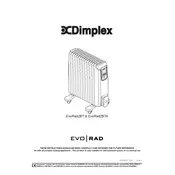
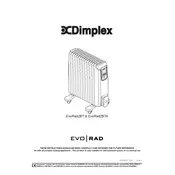
To program the daily schedule, access the control panel, select the 'Program' mode, and set the desired temperature for each time slot. Refer to the user manual for detailed steps.
Ensure the radiator is plugged in and switched on. Check for any tripped circuit breakers or blown fuses. Also, verify the thermostat settings are correct. If the issue persists, consult a professional technician.
Yes, you can control the Evo2BT Radiator remotely using the Dimplex Control app. Ensure your radiator is connected to the app via Bluetooth for remote access.
To clean the radiator, ensure it is switched off and cool. Wipe the surface with a soft, damp cloth. Avoid using abrasive cleaners or solvents. Regularly check for dust accumulation and clean the air vents.
To reset the radiator, turn it off and unplug it from the mains. Wait for a few minutes before plugging it back in and turning it on. This should reset the system.
Unusual noises can be due to trapped air or loose components. Ensure the radiator is on a stable surface and check for any loose screws. If the noise continues, contact a service technician.
Refer to the user manual for specific error codes. Common issues include connectivity problems or sensor malfunctions. Resetting the radiator might resolve some errors.
The Evo2BT Radiator is not designed for use in bathrooms or other wet areas due to safety concerns. Consider using a radiator specifically rated for bathroom use.
Download the Dimplex Control app, create an account, and follow the on-screen instructions to pair your radiator via Bluetooth. Ensure your device's Bluetooth is enabled during setup.
The Evo2BT Radiator includes features like adaptive start control, open window detection, and programmable schedules to optimize energy efficiency.