Dimplex Quantum QM050RF Instruction Manual V2
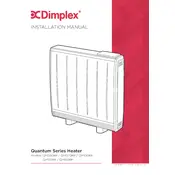
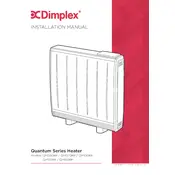
To set the desired temperature, use the control panel on the heater. Press the 'Menu' button, navigate to the 'Temperature' setting using the arrow keys, and adjust the temperature to your preference. Confirm the selection by pressing the 'Enter' button.
First, check that the heater is properly plugged into an electrical outlet and that the circuit breaker is not tripped. Ensure the power switch on the heater is turned on. If it still doesn't work, consult the user manual or contact customer service for further assistance.
To reset the Dimplex Quantum QM050RF Heater to its default settings, press and hold the 'Menu' button for 10 seconds until the display shows 'Reset'. Follow the on-screen instructions to confirm the reset process.
Regular maintenance includes dusting the exterior surfaces and checking for any obstructions around the heater. Ensure that the air inlets and outlets are free from dust and debris. Periodic inspection by a qualified technician is recommended for optimal performance.
To connect the heater to Wi-Fi, access the 'Connectivity' settings via the control panel. Select 'Wi-Fi Setup' and follow the prompts to enter your Wi-Fi network details. Make sure your network is compatible with the heater's connectivity requirements.
Ensure that the heater is not obstructed by furniture or curtains and that it is set to the correct temperature. Check the room size compatibility with the heater's output capacity. If the problem persists, consult the manual or seek professional assistance.
The Dimplex Quantum QM050RF Heater includes several safety features such as overheat protection, child lock, and a thermal cut-out function to prevent overheating. Ensure these features are activated as per the instructions in the user manual.
Yes, the Dimplex Quantum QM050RF Heater is compatible with certain smart home systems. Check the manufacturer's website for specific compatibility information and instructions on integration.
To update the firmware, connect the heater to your home Wi-Fi and access the 'Firmware Update' option in the settings menu. Follow the prompts to download and install the latest firmware version. Ensure a stable internet connection during the update process.
Refer to the user manual for the specific error code meanings. Most errors can be resolved by resetting the heater or checking for obstructions. If the error persists, contact Dimplex customer support for assistance.