Dimplex MPH500 Instruction Manual V1
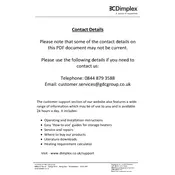
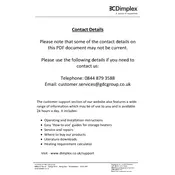
To install the Dimplex MPH500 Heater, mount the heater on a flat wall, ensuring it's clear of any obstructions. Use the provided brackets and screws, and follow the detailed instructions in the installation manual for safe setup.
Ensure the heater is turned off and cool. Use a soft, damp cloth to wipe down the exterior. Avoid using harsh chemicals or abrasive materials, and do not immerse the heater in water.
Check if the heater is plugged in and the power switch is on. Ensure the circuit breaker hasn’t tripped. If the issue persists, consult the troubleshooting section of the manual or contact customer support.
Use the control panel on the unit to adjust the temperature. Refer to the user manual for specific instructions on setting your desired temperature using the digital controls.
Ensure the heater is on a stable surface and clear of any foreign objects. If noises persist, it may indicate an internal issue requiring professional servicing.
It is not recommended to use an extension cord with your heater. Plug it directly into a wall outlet to prevent overheating and potential fire hazards.
Turn off the heater and unplug it. Allow it to cool for at least 10 minutes before plugging it back in. Ensure it's not obstructed and the vents are clear before restarting.
Regularly clean the exterior and check for dust accumulation around vents. Inspect the power cord for damage periodically and ensure all screws and brackets are secure.
It is generally safe to leave the heater on overnight if it is maintained properly and safety instructions are followed. Ensure the room is well-ventilated and the heater is not covered.
The model and serial number are usually located on a label at the back of the heater or inside the front panel. Refer to the manual for exact location details.