Dimplex Ion Fresh DXIONCF Instruction Manual V2
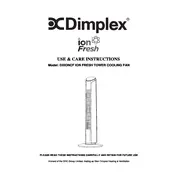
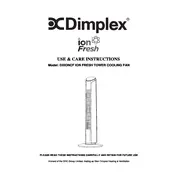
To clean the fan, first ensure it is unplugged. Use a soft, damp cloth to wipe the exterior surfaces. Avoid using harsh chemicals or abrasive materials. For internal cleaning, refer to the user manual for instructions on safely accessing and cleaning the ionizer unit.
If the fan is not oscillating, check to ensure the oscillation button is properly engaged. If it still doesn't oscillate, unplug the fan and check for obstructions in the oscillation mechanism. If the issue persists, contact customer support for further assistance.
To reduce noise, ensure the fan is placed on a stable, flat surface. Check for any loose parts and tighten them if necessary. Regularly clean the blades and grills to prevent dust build-up, which can cause noise.
To change the speed settings, use the speed control button on the fan or the remote control. Cycle through the available speed options until you reach the desired airflow.
The ionizer requires periodic cleaning to maintain efficiency. Refer to the user manual for detailed instructions on accessing and cleaning the ionizer. Ensure the fan is unplugged during maintenance.
To reset the fan, unplug it from the power source, wait for a few minutes, and then plug it back in. This can help resolve minor operational issues.
Yes, the fan can be used independently of the ionizer function. Simply turn off the ionizer using the control panel or remote if you prefer not to use it.
First, check the batteries in the remote control and replace them if needed. Ensure there are no obstructions between the remote and the fan. If it still doesn’t work, try resetting the fan and remote pairing, if applicable.
To improve energy efficiency, use the fan at lower speed settings and utilize the timer function to limit operational hours. Ensure regular maintenance to keep the fan operating efficiently.
Ensure the fan is placed on a stable surface and away from water. Do not use the fan with damaged cords or plugs. Supervise children around the fan to prevent accidents. Regularly inspect the fan for wear and tear.