Dimplex Girona GFP050E WB Instruction Manual V1
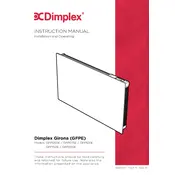
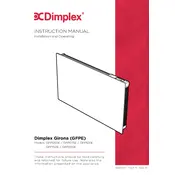
To install the Dimplex Girona GFP050E WB Heater, first ensure the wall is sturdy enough to hold the heater's weight. Use the provided wall bracket template to mark drill holes, drill into the wall, and secure the bracket with screws. Hang the heater on the bracket and secure it with the locking screws provided. Ensure the heater is level and connected to a power source by a qualified electrician.
If the heater does not turn on, ensure it is plugged in and the power switch is turned on. Check the circuit breaker and reset if necessary. If the heater still does not turn on, inspect the power cord for any visible damage and verify the power outlet is functioning by testing it with another device. If the issue persists, contact a qualified technician for further inspection.
To clean the heater, first turn it off and unplug it from the power source. Allow the heater to cool completely. Use a soft, dry cloth to wipe the exterior surfaces. Avoid using water, solvents, or abrasive cleaners. For dust accumulation, use a vacuum cleaner with a soft brush attachment. Ensure no dust or debris enters the heater's vents.
Unusual noises from the heater could be due to thermal expansion or contraction of the heater elements. It is normal for some noise to occur as the heater warms up or cools down. If the noise is loud or persistent, ensure the heater is securely mounted and that no debris is in contact with the heating elements. If the problem persists, consult a technician.
To adjust the temperature settings, use the controls located on the side panel of the heater. Turn the thermostat dial to the desired temperature. The heater will automatically maintain the room temperature by switching on and off as needed. For models with digital controls, use the up and down buttons to set the temperature.
Regular maintenance involves cleaning the heater to prevent dust buildup and ensuring the heater is free from obstructions. Inspect the power cord and plug for wear or damage periodically. It is also recommended to have a qualified technician inspect the heater annually to ensure it functions safely and efficiently.
The Dimplex Girona heater is designed to be safe; however, it is always advisable to exercise caution. Ensure the heater is placed in a well-ventilated area away from flammable materials and never cover the heater. For safety, consider using a timer to automatically turn off the heater after a specific period.
After a power outage, the heater may need to be reset. Turn off the heater and unplug it from the power source. Wait a few minutes before plugging it back in and turning it on. Check the settings to ensure they are adjusted to your preference. If the heater does not reset, consult the user manual or contact customer support.
If the heater emits an odor when first turned on, it could be dust burning off the heating elements. This is usually temporary and should dissipate after a few uses. Ensure the heater is clean and free of dust. If the odor persists or is strong, disconnect the heater and contact a technician for further inspection.
Some models of the Dimplex Girona heater may offer remote control functionality, either through an included remote or via a mobile app. Check the specific model for compatibility and refer to the user manual for instructions on setting up and using remote control features.