Dimplex Evo Rad EvoRad2E Instruction Manual V1
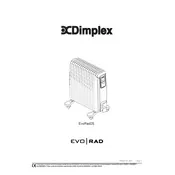
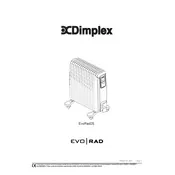
To set the timer on your Dimplex Evo Rad EvoRad2E, first press the 'Timer' button on the control panel. Use the '+' and '-' buttons to adjust the time. Confirm your setting by pressing the 'OK' button.
Ensure the radiator is plugged in and switched on. Check the thermostat setting and make sure it is set higher than the current room temperature. If the issue persists, consult the user manual or contact customer support.
The EvoRad2E should not be used in bathrooms or any other high-moisture areas unless it has been specifically rated for such environments. Check the product specifications for IP ratings.
The EvoRad2E does not have a traditional filter like some other heaters. However, you should regularly dust the external surfaces with a dry cloth to prevent dust build-up.
Some noise can be expected as the unit expands and contracts with heat. If the noise is excessive, ensure the radiator is on a stable surface and not in contact with other objects.
To reset your EvoRad2E, unplug the unit from the power source, wait 30 seconds, and then plug it back in. This can help clear minor electronic faults.
Yes, the EvoRad2E is designed to be safe for extended use, including overnight. However, ensure it is used according to the manufacturer's guidelines and safety instructions.
To improve energy efficiency, use the radiator's timer and thermostat features to only heat rooms when necessary. Keep doors and windows closed to retain heat.
The EvoRad2E requires minimal maintenance. Regularly dust the exterior and check the power cable for any signs of wear or damage.
The EvoRad2E may not have built-in smart home capabilities. Check the manual for compatibility or use a smart plug to control the radiator via your smart home system.