Dimplex Enviro DXAPV3N Instruction Manual V1
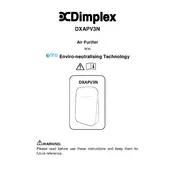
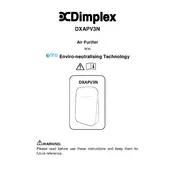
To set up your Dimplex Enviro DXAPV3N, place the unit on a flat, stable surface, plug it into a power outlet, and press the power button to turn it on. Ensure all filters are properly installed before use.
Check if the unit is properly plugged into a functioning power outlet. Ensure the power button is pressed. If it still does not turn on, inspect the power cord for damage and consult the user manual for further troubleshooting.
Filter replacement frequency depends on usage and air quality. Generally, it is recommended to replace the filters every 6 to 12 months for optimal performance. Refer to the user manual for specific guidance.
Regularly check and clean the pre-filter every two weeks to ensure efficient operation. Replace filters as needed and wipe the unit's exterior with a damp cloth to remove dust.
Ensure that the air purifier is placed in an open area with no obstructions around the air intake and outlet. Regularly clean the pre-filter and replace other filters as recommended.
Unusual noises may be due to misaligned filters or obstructions. Turn off the unit, check the filters, clear any blockages, and restart the purifier. If the noise persists, consult customer support.
Yes, the Dimplex Enviro DXAPV3N is designed to capture dust, pollen, pet dander, and other allergens, thereby improving indoor air quality.
Yes, it is safe to leave the air purifier running overnight. The device is designed for continuous operation and features energy-efficient modes for extended use.
Ensure that the sensors are clean and unobstructed. If the issue persists, reset the device and check if the air quality indicator responds. Consult the manual for additional troubleshooting steps.
To clean the exterior, turn off and unplug the unit. Use a soft, damp cloth to wipe down the surfaces. Avoid using harsh chemicals or abrasive materials.