Dimplex Artesia ART20 Instruction Manual V2
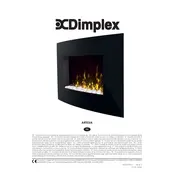
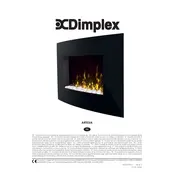
To assemble the Dimplex Artesia ART20, follow the instructions in the user manual. Generally, it involves attaching the fire unit to the base and connecting any provided hardware. Ensure all components are securely fastened.
First, check the power source and ensure the unit is plugged in correctly. Verify the circuit breaker is not tripped. If the issue persists, consult the troubleshooting section of the manual or contact customer support.
To clean the unit, first turn it off and unplug it. Use a soft, damp cloth to wipe down the surfaces. Avoid using abrasive cleaners or solvents. Ensure the unit is completely dry before plugging it back in.
Check if the flame effect setting is correctly adjusted. If the problem continues, inspect the bulbs if applicable. Refer to the manual for replacing parts specific to the flame effect.
Use the remote control or the control panel on the unit to adjust the temperature settings. The unit typically allows you to set a desired temperature or switch between different heat levels.
It is generally safe to leave the electric fire unattended as long as it is used according to the manufacturer’s instructions. However, it is recommended to turn it off when leaving the house for extended periods.
The Dimplex Artesia ART20 is designed as a freestanding unit. Mounting options vary by model, so check the product specifications or consult with the manufacturer to see if wall mounting is possible.
Regular maintenance involves cleaning the exterior and ensuring the vents are free from dust and debris. Check the manual for any specific maintenance tasks recommended by the manufacturer.
Refer to the user manual for specific instructions. Typically, the timer function can be set using the remote control or control panel, allowing you to schedule the unit to turn on or off at specific times.
Immediately turn off the unit and unplug it. Check for any visible issues like dust buildup or foreign objects. If the smell persists, contact a qualified technician or customer support for further assistance.