Denon POA-A1HDCI Owner's Manual
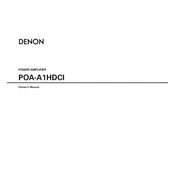
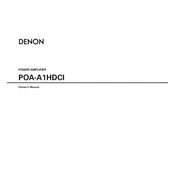
To connect the Denon POA-A1HDCI to your home theater system, use high-quality RCA or XLR cables to connect the pre-out outputs of your AV processor to the corresponding inputs on the amplifier. Ensure all connections are secure and match the channels correctly.
First, check that the power cable is securely connected to both the amplifier and a working power outlet. Ensure the power switch is in the 'On' position. If it still doesn't power on, inspect the fuse and replace it if necessary.
Sound distortion can be caused by incorrect connections or faulty cables. Check all connections and replace any damaged cables. Ensure the speaker impedances match the amplifier's specifications. If the issue persists, try resetting the amplifier.
Regular maintenance includes keeping the unit dust-free, ensuring adequate ventilation, and checking cable connections periodically. It's also advisable to have the unit serviced by a professional annually to maintain optimal performance.
To reset the Denon POA-A1HDCI, turn off the unit, press and hold the 'Power' button for a few seconds until you see the LED indicators flash, indicating a reset. Refer to the user manual for specific instructions as needed.
While the Denon POA-A1HDCI has both RCA and XLR inputs, it is recommended to use only one type of connection at a time to avoid ground loop issues and potential signal interference.
Use a soft, dry cloth to gently wipe the exterior of the Denon POA-A1HDCI. Avoid using any liquid cleaners or abrasive materials. For stubborn dirt, slightly dampen the cloth with water, but ensure the unit is unplugged during cleaning.
Place the amplifier in a well-ventilated area, ensuring at least 4 inches of space around it for proper airflow. Avoid enclosing it in tight spaces or stacking other components on top, which can lead to overheating.
Common issues include power failures, overheating, and sound distortion. These can often be resolved by checking power connections, ensuring proper ventilation, verifying cable connections, and consulting the user manual for troubleshooting tips.
To configure the Denon POA-A1HDCI for bi-amping, connect separate speaker cables from the amplifier's output terminals to the corresponding high-frequency and low-frequency inputs on your speakers. Make sure the speakers are bi-amp capable and check the user manual for specific configuration settings.