Denon PMA-900HNE Owner's Manual
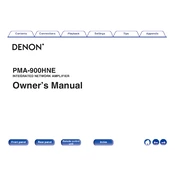
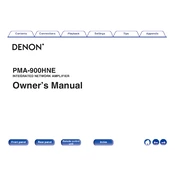
To connect the Denon PMA-900HNE to your Wi-Fi network, press the 'Setup' button on the remote control, navigate to 'Network' settings, and select 'Wi-Fi Setup'. Follow the on-screen instructions to complete the connection using your network's credentials.
Ensure the power cable is securely connected to both the amplifier and the power outlet. Check the outlet by plugging in another device. If the issue persists, try resetting the unit by holding down the power button for 10 seconds.
To perform a factory reset, turn off the unit, then press and hold the 'Power' and 'Source Select' buttons simultaneously until "Initialized" appears on the display. This will reset all settings to their defaults.
Yes, you can control the Denon PMA-900HNE using the Denon Remote App, available for both iOS and Android devices. Ensure your amplifier is connected to the same network as your smartphone.
The Denon PMA-900HNE supports a variety of audio formats, including MP3, WMA, AAC, FLAC, WAV, and DSD. Check the user manual for a complete list of supported formats.
To update the firmware, ensure the unit is connected to the internet, then go to 'Setup', select 'General', and choose 'Firmware'. Follow the on-screen instructions to check for and install any available updates.
Check if the speakers are properly connected and that the correct source is selected. Ensure the mute function is not activated and the volume is turned up. Verify that the input cables are connected correctly.
To enhance sound quality, position your speakers correctly and use high-quality audio cables. Adjust the equalizer settings in the 'Audio' menu and experiment with the tone controls to find your preferred sound profile.
Connect your turntable to the 'Phono' input on the back of the Denon PMA-900HNE. Ensure the turntable's grounding wire is connected to the 'GND' terminal to prevent hum noise.
Regularly dust the exterior with a soft, dry cloth. Avoid using harsh chemicals or abrasive materials. Ensure the ventilation openings remain unobstructed and periodically check all cable connections for wear.