Denon PMA-800NE Owner's Manual
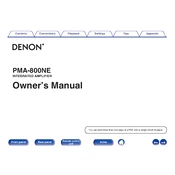
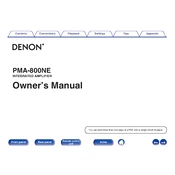
To connect your Denon PMA-800NE to speakers, use speaker cables to connect the positive and negative terminals on the amplifier to the corresponding terminals on your speakers. Ensure the amplifier is powered off during connection.
Check the power cable connection to ensure it is securely plugged into a working outlet. Verify the power switch on the back of the unit is in the 'ON' position. If the issue persists, consult the user manual or contact Denon support.
Connect your turntable to the PHONO input on the Denon PMA-800NE using RCA cables. If your turntable has a ground wire, connect it to the GND terminal on the amplifier to reduce hum.
The Source Direct button bypasses the tone control circuit, allowing the audio signal to be processed with minimal alteration for a purer sound quality.
To reset the Denon PMA-800NE, turn off the power. Then, press and hold the 'Source Direct' and 'Speaker A' buttons simultaneously while turning the power back on. Continue holding until the display starts flashing.
The Denon PMA-800NE supports a variety of audio sources including CD players, tuners, network audio players, and turntables. It features analog inputs, digital inputs, and a dedicated phono input.
The Denon PMA-800NE does not have built-in Bluetooth support. To use Bluetooth, connect an external Bluetooth receiver to one of the analog inputs on the amplifier.
Regularly dust the exterior with a soft, dry cloth. Ensure all ventilation openings are free from obstructions. Periodically check and tighten any loose connections. Avoid exposure to moisture.
To improve sound quality, position your speakers correctly for optimal acoustics, use high-quality speaker cables, and consider using the Source Direct mode to minimize signal processing.
Ensure all input and output connections are secure. Check that the correct input source is selected and the volume is turned up. Verify that the speakers are enabled by checking the speaker selector knob.