Denon PMA-600NE Owner's Manual
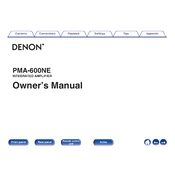
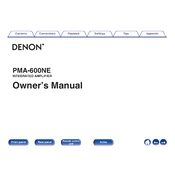
To connect your Denon PMA-600NE to a Bluetooth device, turn on the Bluetooth function on your device. Press the Bluetooth button on the remote control of the PMA-600NE to enter pairing mode. Select 'DENON PMA-600NE' from the list of available Bluetooth devices on your device.
First, ensure that the PMA-600NE is powered on and the volume is turned up. Check all cable connections, making sure they are secure. Verify that the correct input source is selected. If using speakers, ensure they are properly connected to the amplifier.
To reset the PMA-600NE to factory settings, turn off the unit. While holding down the 'Power' button, also press the 'Bluetooth' and 'Source Direct' buttons simultaneously. The power indicator will flash, indicating the reset is complete.
Regularly dust the exterior with a soft, dry cloth. Avoid using chemical cleaners. Periodically check and tighten any loose connections. Ensure proper ventilation to prevent overheating.
Check the power cable to make sure it is securely connected to both the amplifier and the power outlet. Verify that the outlet is working by testing with another device. Inspect the fuse and replace it if necessary.
Connect the turntable to the 'PHONO' input on the PMA-600NE using RCA cables. Ensure the turntable is set to 'Phono' mode if it has a built-in preamp that can be bypassed.
Yes, the PMA-600NE has a dedicated headphone jack located on the front panel. Simply plug in your headphones to enjoy private listening.
Consider positioning your speakers optimally within the room. Use high-quality cables for connections. Engage the 'Source Direct' mode to bypass tone controls for a purer audio signal.
Ensure there are no obstructions between the PMA-600NE and the Bluetooth device. Minimize interference from other wireless devices. Keep the Bluetooth device within a reasonable range of the amplifier.
The Denon PMA-600NE does not support firmware updates as it is a purely analog amplifier with no digital interface for updates.