Denon PMA-50 Owner's Manual
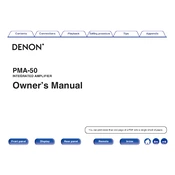
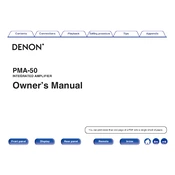
To connect your Denon PMA-50 to a Bluetooth device, turn on the Bluetooth function on your device. Then, press the Bluetooth button on the PMA-50 until the Bluetooth indicator starts flashing. Select "Denon PMA-50" from the list of available devices on your device to complete the connection.
First, ensure that the Denon PMA-50 is powered on and the appropriate input source is selected. Check the speaker connections to make sure they are secure. Verify that the volume is turned up and the mute function is not activated. If the issue persists, try connecting a different audio source to rule out a problem with the current source.
To perform a factory reset on your Denon PMA-50, turn off the unit. Then, press and hold the "Power" and "Bluetooth" buttons simultaneously until the power indicator flashes rapidly. Release the buttons to reset the unit to its factory settings.
To maintain your Denon PMA-50, regularly dust the exterior with a soft, dry cloth. Avoid using harsh chemicals or abrasive materials. Ensure the ventilation openings are not blocked and clean them periodically with a soft brush or vacuum cleaner to prevent dust buildup.
Yes, you can connect the Denon PMA-50 to a TV using an optical cable. Connect one end of the optical cable to the optical output on your TV and the other end to the optical input on the PMA-50. Select the optical input on the PMA-50 to receive audio from the TV.
To update the firmware on your Denon PMA-50, download the latest firmware from the Denon website onto a USB drive. Insert the USB drive into the USB port on the PMA-50. Follow the instructions provided with the firmware download to complete the update process.
The Denon PMA-50 supports a variety of audio inputs, including coaxial digital, optical digital, USB, and analog stereo inputs. This allows you to connect a wide range of audio sources.
Yes, the Denon PMA-50 features a dedicated subwoofer output that allows you to connect an external subwoofer for enhanced bass performance. Adjust the subwoofer settings on the amplifier to your preference for optimal sound.
If the Bluetooth connection is unstable, ensure that the Denon PMA-50 and your device are within close proximity and that there are no obstructions or interference from other electronic devices. Try disconnecting and reconnecting the Bluetooth connection. Updating the firmware of both devices may also help resolve connectivity issues.
To switch between different input sources on the Denon PMA-50, use the "Input" button on the front panel or the remote control. Each press will cycle through the available input options. The current input source will be displayed on the front panel screen.