Denon PMA-30 Owner's Manual
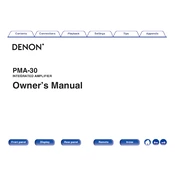
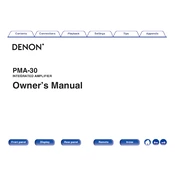
To connect your Bluetooth device to the Denon PMA-30, ensure the amplifier is turned on. Press the Bluetooth button on the remote control or the unit until "BT" is displayed. Activate Bluetooth on your device and search for "Denon PMA-30." Select it to pair and connect.
If the Denon PMA-30 is not powering on, check if the power cable is securely connected to both the unit and the power outlet. Ensure the power outlet is functional by testing it with another device. If the problem persists, consider checking the unit's fuse.
To reset the Denon PMA-30 to factory settings, turn off the unit. Then, press and hold the "Power" button and the "Source Select" button simultaneously until the display begins to flash. Release the buttons to complete the reset.
To clean the Denon PMA-30, use a soft, dry cloth to gently wipe the exterior. Avoid using any liquid cleaners or abrasive materials. If necessary, slightly dampen the cloth with water to remove stubborn dirt, but ensure no moisture enters the unit.
If no sound is coming from your Denon PMA-30, check that all cables are connected properly. Ensure the correct source is selected and the volume is turned up. If using Bluetooth, verify that your device is paired and the audio output is directed to the amplifier.
To connect external speakers to the Denon PMA-30, turn off the unit and connect speaker cables to the speaker terminals on the back of the amplifier. Ensure the connections are secure and the polarity is correct. Turn the unit back on and select the appropriate source.
Yes, the Denon PMA-30 can be connected to a TV using optical or analog audio outputs from the TV. Connect the TV's audio output to the corresponding input on the amplifier. Select the appropriate source on the PMA-30 to receive audio from the TV.
Regularly check all connections and clean the exterior as needed. Every 6 months, inspect speaker cables and connections for wear. If the unit is frequently moved, check the connections more often. Avoid placing the unit in direct sunlight or humid environments.
The Denon PMA-30 does not support firmware updates as it is primarily an analog amplifier. Ensure that you are using the latest versions of connected devices and software to maintain compatibility and performance.
If the Denon PMA-30 overheats, ensure it is placed in a well-ventilated area away from direct sunlight and other heat sources. Check that all vents are unobstructed. If overheating persists, consider using an external cooling fan and consult a technician if necessary.