Denon PMA-1700NE Owner's Manual
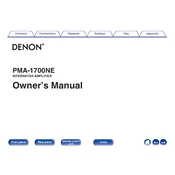
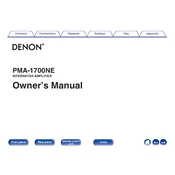
To connect a turntable to your Denon PMA-1700NE, use the dedicated phono input on the amplifier. Ensure your turntable's grounding wire is connected to the grounding terminal on the PMA-1700NE to prevent hum or noise interference.
First, check that all cables are securely connected and that the speaker selector switch is set to the correct position. Also, verify the volume level and ensure the input source is correctly selected. If the problem persists, consult the user manual for further troubleshooting steps.
Yes, the Denon PMA-1700NE has a dedicated headphone jack located on the front panel. Simply plug in your headphones to enjoy private listening sessions.
To clean your Denon PMA-1700NE, use a soft, dry cloth to wipe the exterior surfaces. Avoid using detergents, spray cleaners, or abrasive materials that could damage the finish.
The Denon PMA-1700NE does not typically require firmware updates as it is an analog amplifier. However, if an update is necessary, follow Denon's official website for guidance or consult their customer support.
To integrate the PMA-1700NE with a home theater system, use the amplifier's pre-out connections to connect to an AV receiver or other components. This allows you to use the PMA-1700NE for stereo listening while still being part of a larger system.
Ensure that the amplifier has adequate ventilation and is not placed in a confined space. Check for dust accumulation on vents and clean if necessary. If overheating persists, reduce the volume level and avoid operating in excessively hot environments.
Yes, you can connect a subwoofer to the Denon PMA-1700NE using the pre-out connections. This allows you to enhance the low-frequency performance of your audio system.
To reset the Denon PMA-1700NE to factory settings, turn off the unit, then press and hold the power button while plugging it back in. Keep holding the button until you see the reset confirmation on the display.
Regularly check all connections and cables for wear or damage. Ensure that the unit is kept in a dust-free environment and clean the exterior with a soft cloth as needed. Periodically test the amplifier with different inputs to ensure all functionalities are working properly.