Denon PMA-150H Owner's Manual
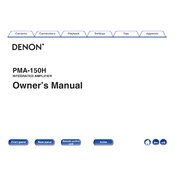
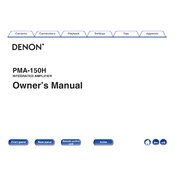
To connect your Denon PMA-150H to a wireless network, press the Setup button on the remote control, select 'Network', and then choose 'Wi-Fi Setup'. Follow the on-screen instructions to select your network and enter the password.
To perform a factory reset on the Denon PMA-150H, press and hold the 'Power' button and 'Volume Up' simultaneously until the display shows 'Reset'. Confirm the reset by pressing the 'Enter' button.
To update the firmware on your Denon PMA-150H, ensure it is connected to the internet, press the Setup button, select 'General', and then 'Firmware'. Choose 'Update' and follow the prompts to complete the process.
If there is no sound from your Denon PMA-150H, check the speaker connections and ensure the correct input source is selected. Also, verify that the volume is turned up and the unit is not muted.
Yes, you can stream music via Bluetooth on the Denon PMA-150H. Enable Bluetooth on your device, search for available devices, and select 'Denon PMA-150H' to pair and connect.
To clean the exterior of your Denon PMA-150H, use a soft, dry cloth. Avoid using water, solvents, or abrasive materials, as these can damage the surface.
For optimal sound quality on the Denon PMA-150H, set the bass and treble controls to your preference, ensure the speakers are correctly positioned, and explore the sound mode options like 'Direct' for pure audio.
External devices can be connected to the Denon PMA-150H using its various input options, including digital optical, coaxial, and analog RCA. Select the appropriate input source using the remote control.
If your Denon PMA-150H won't power on, check the power cord connection, ensure the outlet is working, and try using the power button on the unit instead of the remote control. If the issue persists, contact Denon support.
To improve wireless connectivity, ensure the router is close to the Denon PMA-150H and minimize obstacles. Use a 5GHz band for less interference, and update the router firmware if necessary.