Denon Heos Super Link Owner's Manual
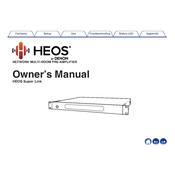
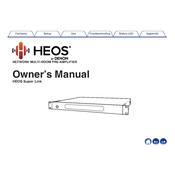
To set up the Denon Heos Super Link, connect it to your network via Ethernet or Wi-Fi. Download the HEOS app on your smartphone, and follow the in-app instructions to add the device to your HEOS network.
Ensure that your Wi-Fi network is functioning properly. Restart the router and the HEOS Super Link. If the issue persists, try connecting via Ethernet cable or resetting the network settings on the device through the HEOS app.
Yes, the Denon Heos Super Link supports voice control through Amazon Alexa, Google Assistant, and Apple Siri. Ensure the HEOS app is updated and enable the voice assistant integration within the app settings.
The Denon Heos Super Link automatically updates its firmware when connected to the internet. Ensure it is connected to a stable network. You can also manually check for updates in the HEOS app under Settings > System > Software Update.
Check all cable connections to ensure they are secure. Verify that the volume is turned up and not muted. Also, check the source device settings and ensure it is playing correctly. Restart the HEOS Super Link if necessary.
To reset the Denon Heos Super Link, press and hold the 'Connect' button on the back of the unit for 5 seconds until the front LED flashes amber. Release the button, and the device will begin the reset process.
Yes, the Denon Heos Super Link supports streaming from multiple sources simultaneously. You can stream different music to each zone or the same music to all zones using the HEOS app.
Yes, the Denon Heos Super Link can be integrated into many home automation systems. It supports IP control, RS-232, and third-party control systems. Refer to the integration guides provided by your automation system manufacturer.
To clean the Denon Heos Super Link, use a soft, dry cloth to wipe the exterior. Avoid using any liquids or abrasive materials. Regularly check the ventilation openings and ensure they are free of dust and debris.
Ensure your network has sufficient bandwidth and minimize interference from other devices. Use a wired Ethernet connection if possible for more stable streaming. Adjust the quality settings in the HEOS app if needed.