Denon Heos HomeCinema HS2 Owner's Manual
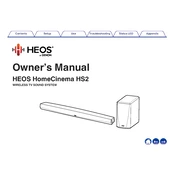
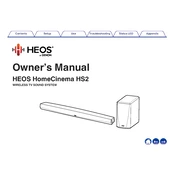
To connect your Heos HomeCinema HS2 to your TV, use the HDMI ARC port on the soundbar and connect it to the HDMI ARC port on your TV. Ensure that HDMI-CEC is enabled on your TV to control the soundbar using your TV remote. Alternatively, you can use the optical cable for connection.
First, check the connections between the soundbar and the TV. Ensure the soundbar is set to the correct input source. Also, verify that the TV's audio output is set to the appropriate format (PCM is recommended). If issues persist, try resetting the soundbar and performing a factory reset if necessary.
Yes, the Heos HomeCinema HS2 can be controlled using the HEOS app available on iOS and Android devices. The app allows you to control volume, switch inputs, and manage music playback across other HEOS devices in your network.
Ensure that your Wi-Fi network is functioning correctly and that the Heos HomeCinema HS2 is within range. Verify that you are entering the correct Wi-Fi password. Try restarting your router and the soundbar. If problems persist, use the Ethernet port for a wired connection or reset the network settings on the soundbar.
To perform a factory reset on the Heos HomeCinema HS2, press and hold the Connect and Bluetooth buttons on the soundbar simultaneously until the front LED begins to flash amber. Release the buttons, and the soundbar will reset to factory settings.
Yes, the Heos HomeCinema HS2 is compatible with Amazon Alexa, Google Assistant, and Apple Siri. You can control playback and manage your music library using voice commands through compatible devices.
Firmware updates are automatically downloaded and installed when your Heos HomeCinema HS2 is connected to the internet. Ensure your soundbar is connected to Wi-Fi and regularly check the HEOS app for any update notifications.
The Heos HomeCinema HS2 requires minimal maintenance. Regularly dust the exterior with a soft cloth. Avoid using harsh chemicals or abrasive materials. Ensure the vents are not obstructed to maintain optimal airflow and performance.
Yes, you can expand your Heos HomeCinema HS2 setup by adding other HEOS-compatible speakers for a multi-room audio experience. Use the HEOS app to manage and control audio across different rooms seamlessly.
The Heos HomeCinema HS2 supports a variety of audio formats including Dolby Digital, Dolby Digital Plus, and DTS, ensuring compatibility with most media sources and providing high-quality audio performance.