Denon Heos Amp Owner's Manual
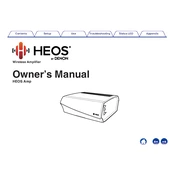
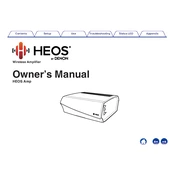
To connect your Denon Heos Amp to a Wi-Fi network, use the HEOS app on your smartphone. Navigate to 'Settings', select 'Add Device', and follow the in-app instructions to choose your Wi-Fi network and enter the password.
Ensure that the speaker wires are securely connected to the terminals on the amp. Check the volume settings on both the amp and the HEOS app, and verify that the correct audio source is selected.
Yes, the Denon Heos Amp supports Bluetooth connectivity. Enable Bluetooth on your device, select the Heos Amp from the list of available devices, and pair them to stream audio wirelessly.
To perform a factory reset, press and hold the 'Connect' and 'Bluetooth' buttons on the back of the amp simultaneously for about five seconds until the front LED starts to flash amber. This will reset the device to its original settings.
The firmware can be updated via the HEOS app. Open the app, go to 'Settings', and select 'Check for Updates'. If an update is available, follow the prompts to install it.
Connect additional speakers by wiring them to the binding posts on the back of the amp. Ensure proper polarity is maintained for optimal sound quality.
Yes, the Denon Heos Amp can be integrated with various smart home systems, such as Amazon Alexa and Google Assistant, through the HEOS app by enabling the respective skills or actions.
Check if your amp is within range of your Wi-Fi network and ensure there are no large obstructions. Restart your router and the amp if necessary. Also, make sure the firmware is up-to-date.
Yes, the Denon Heos Amp supports high-resolution audio files, including FLAC, WAV, and ALAC, up to 24-bit/192kHz, providing superior sound quality.
Regularly dust the exterior with a soft, dry cloth. Ensure that ventilation openings are not obstructed. Avoid using harsh chemicals or solvents on the unit.