Denon DSW-1H Owner's Manual
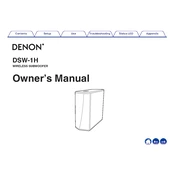
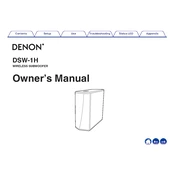
To connect your Denon DSW-1H to your home network, use the HEOS app on your smartphone. Open the app, select "Add Device," and follow the on-screen instructions to connect the subwoofer to your Wi-Fi network.
Ensure the subwoofer is powered on and connected to the network. Check if the volume is set to an audible level in the HEOS app and ensure it is selected as the output device. Verify all cables and settings on the paired sound system.
Yes, the Denon DSW-1H can be used with non-Denon speakers as long as they are part of a HEOS-enabled system, allowing for wireless connectivity and control via the HEOS app.
The Denon DSW-1H updates automatically when connected to the internet. Ensure it is connected to your Wi-Fi network and the updates will download and install during standby mode.
Place the Denon DSW-1H on the floor near a wall, preferably in a corner for enhanced bass response. Avoid placing it inside a cabinet or behind furniture to prevent sound obstruction.
To reset the Denon DSW-1H, press and hold the Connect and Volume Down buttons simultaneously for about 5 seconds until the LED indicator flashes amber, indicating the reset process.
Yes, you can use multiple Denon DSW-1H subwoofers in a single setup to enhance bass performance. They can be paired with compatible HEOS-enabled speakers for synchronized sound.
Ensure your router is functioning properly and the subwoofer is within range. Restart the router and the DSW-1H. Reconnect the device using the HEOS app and ensure the latest firmware is installed.
Yes, the Denon DSW-1H can be integrated with smart home systems that support HEOS, such as Amazon Alexa, Google Assistant, and Apple AirPlay, allowing voice control and automation.
Regularly dust the subwoofer with a soft cloth and ensure the air vents are unobstructed. Avoid placing it in humid environments and keep it away from direct sunlight to prolong its lifespan.