Denon DSB50BT Envaya Pocket Owner's Manual
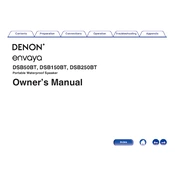
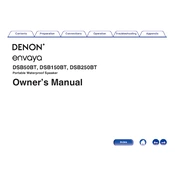
To pair your Denon DSB50BT Envaya Pocket, turn on the speaker and press the Bluetooth button until the LED indicator starts flashing. On your Bluetooth device, search for available devices and select 'Envaya Pocket' from the list. Once connected, the LED will glow steadily.
If your Envaya Pocket is not charging, ensure the USB charging cable is properly connected to both the speaker and a power source. Check for any visible damage on the cable or ports. If the problem persists, try using a different cable or power source.
To reset the Envaya Pocket to factory settings, press and hold the Power button and the Volume + button simultaneously for about 5 seconds until the LED indicator flashes. This will reset the speaker and clear all paired devices.
The Denon DSB50BT Envaya Pocket offers up to 10 hours of battery life on a full charge, depending on the volume and content being played.
Yes, you can use the Envaya Pocket speaker while it is charging. Simply connect the USB charging cable to a power source and continue using the speaker as normal.
Yes, the Denon DSB50BT Envaya Pocket is rated IP67, meaning it is dustproof and can withstand being submerged in water up to 1 meter for 30 minutes.
Currently, the Envaya Pocket does not support user-performed firmware updates. If you suspect your speaker requires an update, contact Denon customer support for assistance.
If there is no sound, check that the speaker is turned on and the volume is up. Ensure your device is properly paired and the media is playing. Also, verify that the Bluetooth connection is stable and not connected to another device.
To improve Bluetooth connection range, keep obstacles like walls and electronic devices to a minimum. Ensure both the speaker and the connected device have sufficient battery charge and are within the typical Bluetooth range of about 10 meters.
A solid white LED indicates the speaker is on and functioning normally. A flashing white LED means the speaker is in pairing mode. A red LED indicates low battery, while a flashing red LED signifies charging issues or other errors.