Denon DSB-100 Envaya Mini 2015 Owner's Manual
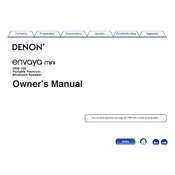
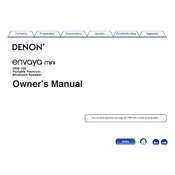
To pair your Envaya Mini with a Bluetooth device, turn on the speaker and press the Bluetooth button until the LED indicator flashes blue. Enable Bluetooth on your device and select "Denon Envaya Mini" from the available devices list.
If the Envaya Mini is not charging, ensure that the charging cable is properly connected to both the speaker and a power source. Check the adapter and cable for any damage. Try using a different power source or charger if the issue persists.
To reset the Envaya Mini, turn on the speaker, then press and hold the Bluetooth and volume up buttons simultaneously for about 5 seconds until the LED indicators flash. This will restore the speaker to its factory settings.
The Envaya Mini offers up to 10 hours of playback time. To maximize battery life, keep the volume at moderate levels, turn off the speaker when not in use, and avoid exposing it to extreme temperatures.
Firmware updates for the Envaya Mini are done via the Denon website. Download the latest firmware and follow the instructions provided to update your speaker through a connected device or computer.
Yes, the Envaya Mini can be used as a speakerphone. When a call is received on a paired device, press the Bluetooth button to answer the call and use the built-in microphone.
Ensure that the Envaya Mini is turned on and connected to your device. Check the volume levels on both the speaker and the connected device. Make sure the audio output on your device is set to the Envaya Mini.
The Envaya Mini is IPX4 rated, meaning it is splash resistant. Avoid submerging it in water and ensure all ports are closed when exposed to moisture. Dry the speaker thoroughly if it gets wet.
The Envaya Mini can remember up to 8 paired devices but can only connect to one device at a time. Disconnect the current device if you wish to connect a different one.
Ensure the Envaya Mini and your device are within the optimal Bluetooth range (approximately 10 meters). Keep the speaker away from other wireless devices that may cause interference. Restarting both the speaker and your device may also help.