Denon DRA-N5 CEOL Piccolo Owner's Manual
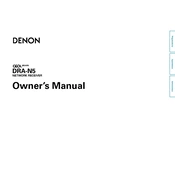
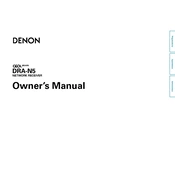
To connect your Denon DRA-N5 CEOL Piccolo to a Wi-Fi network, press the 'Setup' button on the remote, navigate to 'Network', and select 'Wi-Fi Setup'. Follow the on-screen instructions to choose your network and enter the password.
If your Denon DRA-N5 is not turning on, check the power cable connection. Ensure it's plugged into a working outlet. If it still doesn't turn on, try a different power outlet and check if the power button is functioning properly.
Yes, you can stream music from your smartphone to the Denon DRA-N5 using Bluetooth or AirPlay. Ensure your device is paired with the DRA-N5 and select the receiver as the output device.
To update the firmware, press the 'Setup' button, go to 'General', then 'Firmware Update'. Follow the prompts to check for updates and install them if available. Ensure the device is connected to the internet during the update process.
To reset the Denon DRA-N5 to factory settings, press and hold the 'Power' button and 'Stop' button simultaneously for a few seconds until the display shows 'Initialized'.
Connect external speakers to the Denon DRA-N5 by attaching the speaker wires to the appropriate speaker terminals on the back of the unit, ensuring correct polarity.
If there is no sound, check that the volume is turned up and not muted. Ensure the correct input source is selected and that all cables are properly connected. Also, verify that the speakers are functioning correctly.
To improve audio quality, consider upgrading your speakers and using high-quality audio cables. Additionally, adjust the equalizer settings in the 'Setup' menu to suit your preferences.
Yes, you can control the Denon DRA-N5 using the Denon Remote App available for iOS and Android. Ensure your device is on the same network as the receiver to use the app.
If your Denon DRA-N5 frequently loses network connection, check the signal strength of your Wi-Fi. Move the receiver closer to the router or use a wired Ethernet connection for more stability.