Denon DRA-800H Owner's Manual
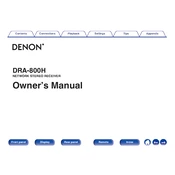
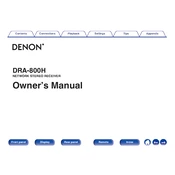
To connect your Denon DRA-800H to Wi-Fi, press the 'Setup' button on the remote, navigate to 'Network,' then select 'Wi-Fi Setup.' Choose your network from the list and enter the password when prompted.
Ensure that the speaker wires are properly connected to both the receiver and the speakers. Also, check that the correct input source is selected and the volume is turned up.
To perform a factory reset, turn off the unit and then press and hold the 'Tuner Preset Ch +', 'Tuner Preset Ch -', and 'Power' buttons simultaneously until 'Initialized' appears on the display.
Yes, you can control your Denon DRA-800H using the Denon 2016 AVR Remote App, available for both iOS and Android devices.
Ensure that the receiver is within range of the Bluetooth device and that there are no obstacles or interference. Also, try disconnecting and reconnecting the Bluetooth device.
Press the 'Setup' button on the remote, go to 'General,' then 'Firmware,' and select 'Update.' Follow the on-screen instructions to complete the update process.
Regularly dust the exterior with a soft, dry cloth. Ensure that the ventilation openings are unobstructed and periodically check for firmware updates to keep the system functioning optimally.
Consider upgrading your speaker cables, ensuring speaker placement is optimal, and using high-quality audio sources. Additionally, adjust the equalizer settings to suit your listening preferences.
Yes, you can connect a turntable to the Denon DRA-800H using the dedicated phono input, which is designed for turntables with a moving magnet cartridge.
Use the HEOS app to set up and control multi-room audio. Ensure that all HEOS compatible devices are connected to the same network to stream music throughout your home.