Denon DP-400 Owner's Manual
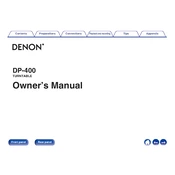
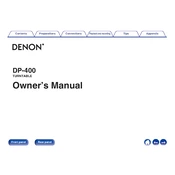
To set up the Denon DP-400, place the turntable on a stable surface, connect the power and audio cables, attach the platter and belt, and ensure the tonearm is balanced and properly aligned. Refer to the user manual for detailed steps.
If the turntable is not spinning, check if the belt is properly attached and not damaged. Ensure that the power cable is securely connected and the power switch is turned on. If the issue persists, consult the troubleshooting section in the manual.
To reduce humming noise, ensure all connections are secure, the ground wire is connected, and the turntable is placed away from any interference sources. Additionally, check that the cartridge is properly installed and aligned.
Regular maintenance includes cleaning the stylus with a soft brush, ensuring the platter is dust-free, and checking the belt for wear. Also, periodically inspect and clean the cartridge contacts.
To replace the stylus, gently pull the old stylus out from the cartridge body. Align the new stylus with the cartridge and push it in until it clicks securely into place. Handle with care to avoid damaging the delicate components.
The Denon DP-400 does not have built-in Bluetooth. However, you can use an external Bluetooth transmitter connected to the audio output to stream to Bluetooth speakers.
To adjust the tracking force, use the counterweight on the tonearm. With the tonearm balanced, rotate the counterweight to set the recommended tracking force as indicated by the cartridge manufacturer.
Check the stylus for dust or damage, ensure the tracking force is correctly set, and verify that the cartridge is aligned properly. Also, confirm that all connections are secure and free of corrosion.
The Denon DP-400 has a speed selector switch. Simply press the button to toggle between 33 1/3 and 45 RPM. Ensure the belt is correctly positioned on the appropriate pulley for the selected speed.
The Denon DP-400 has a built-in phono preamp, which can be enabled or disabled using the switch on the back panel. If your amplifier or receiver has a phono input, you can disable the internal preamp.