Denon DP-200USB Owner's Manual
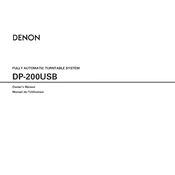
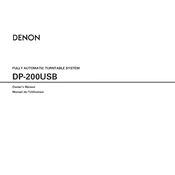
To convert vinyl records to MP3 with the Denon DP-200USB, first connect a USB flash drive to the USB port on the front of the turntable. Play the record and press the "Record" button. The turntable will record the audio directly to the USB drive. Once done, transfer the files to your computer and use the included software to convert them to MP3 format if necessary.
If the turntable is not spinning, ensure that the power cord is securely connected and the power switch is turned on. Check if the belt is properly attached to both the motor and the platter. If the issue persists, consult the user manual for additional troubleshooting steps or contact Denon support.
To maintain the stylus, gently clean it with a stylus brush or a specialized cleaning solution after every few records to prevent dust buildup. Avoid touching the stylus directly with your fingers. Replace the stylus as recommended by the manufacturer, typically after 300-500 hours of play.
The Denon DP-200USB has a pre-set tonearm and does not require manual balancing. Ensure that the stylus protector is removed before playing records. If tracking issues occur, ensure the turntable is on a level surface.
To replace the belt, first remove the platter by gently lifting it off the spindle. Loop the new belt around the motor pulley and then around the inner circle of the platter. Ensure the belt is not twisted and is seated correctly. Replace the platter and test the turntable.
Yes, the Denon DP-200USB can be connected to external speakers. Use the RCA output jacks on the back of the turntable to connect to an amplifier or powered speakers. Make sure the phono/line switch is set correctly based on your setup.
If the sound is distorted, check the condition of the stylus and replace it if worn. Ensure that the phono/line switch on the back of the turntable is set correctly. Also, verify that all cables are securely connected and that your amplifier or speakers are working properly.
To clean the turntable, use a soft, dry cloth to wipe down the surface. For more stubborn dirt, dampen the cloth slightly with water. Avoid using chemical cleaners. Regularly dust the platter and ensure that the stylus and record are also clean before playing.
If the auto-stop feature is not working, ensure that the AUTO/Manual switch is set to AUTO. Check that the record size selector is positioned correctly based on the size of the record being played. If the problem persists, contact Denon support for further assistance.
The Denon DP-200USB supports two speeds: 33 1/3 RPM and 45 RPM. You can adjust the speed by using the speed selector switch located on the front of the turntable. Ensure the correct speed is set to match the record being played.