Denon DL-A100 Owner's Manual
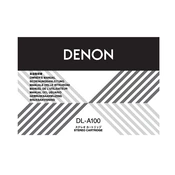
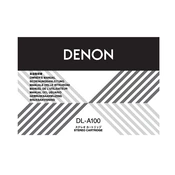
To install the Denon DL-A100, first ensure your turntable is powered off. Attach the cartridge to the headshell using the screws provided. Align the cartridge according to your turntable's specifications, usually using a protractor tool. Connect the tonearm wires to the cartridge terminals, matching colors appropriately. Finally, balance the tonearm and set tracking force to 2.5 grams.
The recommended tracking force for the Denon DL-A100 is 2.5 grams. Ensure your tonearm is correctly balanced before setting this tracking force to achieve optimal performance.
To reduce hum or noise, ensure all connections are secure, and the turntable is grounded properly. Check that the cartridge wires are firmly connected and not damaged. Use a dedicated phono preamp if necessary, and keep the turntable away from electronic devices that may cause interference.
The Denon DL-A100 stylus typically lasts 1000 hours, depending on usage and care. Signs that it needs replacement include distortion, sibilance, or a noticeable drop in sound quality. Regularly inspect the stylus for wear and keep it clean to prolong its life.
To maintain the Denon DL-A100, gently clean the stylus with a soft brush or stylus cleaning fluid, brushing from back to front. Avoid using excessive force. Keep the cartridge dust-free and store it in a clean, dry place when not in use. Regular maintenance will ensure longevity and performance.
The Denon DL-A100 is compatible with most turntables that support standard half-inch mount cartridges. Ensure your tonearm can accommodate the cartridge's weight and recommended tracking force. Consult your turntable's manual for compatibility details.
If the Denon DL-A100 is not producing sound, first check all connections, ensuring that the tonearm wires are securely attached to the cartridge terminals. Verify that the turntable and amplifier are powered on and correctly set. If the issue persists, test the cartridge on another system to rule out equipment faults.
Yes, breaking in the Denon DL-A100 cartridge is recommended. It typically requires around 30 to 50 hours of playback to reach optimal performance. During this period, you may notice improvements in sound quality as the suspension settles.
To optimize sound quality, ensure proper alignment and tracking force of the cartridge. Use high-quality records and keep them clean. Consider upgrading your phono preamp or optimizing your listening environment to reduce vibrations and external noise.
If the stylus of the Denon DL-A100 breaks, it must be replaced. Contact Denon or an authorized dealer for a replacement stylus. Avoid using the cartridge until the stylus is replaced to prevent damage to records and the cartridge itself.