Denon DHT-S517 Owner's Manual
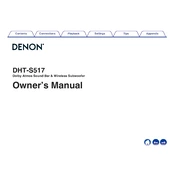
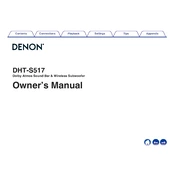
To connect your Denon DHT-S517 to a TV, use an HDMI cable to connect the HDMI OUT (ARC) port on the soundbar to the HDMI ARC port on your TV. Ensure that HDMI control (CEC) is enabled on your TV for seamless integration.
First, check if the soundbar is powered on and the volume is up. Verify all cable connections, especially the HDMI and optical cables. Ensure the correct input source is selected on the soundbar and that your TV is set to output audio to external speakers.
To connect your smartphone via Bluetooth, press the Bluetooth button on the soundbar's remote control. On your smartphone, enable Bluetooth and select "Denon DHT-S517" from the list of available devices.
To update the firmware, connect the soundbar to the internet via Wi-Fi or Ethernet. Use the Denon app to check for updates, or check the soundbar's settings menu for firmware update options.
Regular maintenance includes dusting the soundbar and subwoofer with a soft, dry cloth. Avoid using any liquid cleaners. Check and tighten any loose connections periodically.
Yes, the Denon DHT-S517 can be programmed to work with most universal remote controls. Refer to the universal remote's manual for programming instructions, using the Denon soundbar's IR code if necessary.
The Denon DHT-S517 supports various audio formats including Dolby Atmos, DTS, Dolby Digital, and PCM, providing a rich and immersive audio experience.
For better bass performance, ensure the subwoofer is placed on the floor, ideally near a corner to enhance bass response. Adjust the bass settings on the soundbar or through the Denon app as needed.
Yes, the Denon DHT-S517 is wall-mountable. It includes wall-mount brackets and a template to assist with installation. Ensure you use appropriate hardware for your wall type.
To reset the soundbar to factory settings, press and hold the "Power" and "Volume Down" buttons on the soundbar simultaneously for about 5 seconds until the LED indicator flashes.