Denon DHT-S516H Owner's Manual
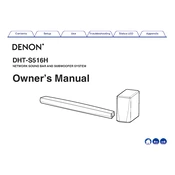
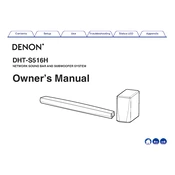
To connect the Denon DHT-S516H to your TV, use an HDMI cable to connect the HDMI ARC port on your TV to the HDMI OUT (ARC) port on the soundbar. Ensure ARC is enabled in your TV's settings.
Check the connection cables, ensure the soundbar is set to the correct input source, and verify that the volume is not muted. You may also want to reset the soundbar by unplugging it for a few seconds.
Yes, if your TV is ARC-compatible, you can enable HDMI-CEC on your TV to allow control of the soundbar using your TV's remote.
Ensure the soundbar is connected to the internet. Using the HEOS app, navigate to 'Settings' > 'My Devices' > 'DHT-S516H', and select 'Check for Update'. Follow the prompts to update the firmware.
The Denon DHT-S516H supports Bluetooth and Wi-Fi connections. You can use the HEOS app to stream music over Wi-Fi or pair devices directly via Bluetooth.
To reset, press and hold the 'Bluetooth' and 'Volume Up' buttons on the soundbar for 5 seconds until the front LED blinks. The soundbar will then restart with factory settings.
Ensure your Wi-Fi network is operational, the soundbar is within range, and the correct Wi-Fi credentials are used. Restart your router and soundbar if needed.
Yes, you can expand your system using HEOS-compatible speakers, allowing for a multi-room audio setup controlled via the HEOS app.
Position the wireless subwoofer closer to a wall or corner, adjust the bass level using the HEOS app or remote control, and ensure the subwoofer is securely paired with the soundbar.
Ensure the soundbar is placed in a well-ventilated area, away from direct sunlight, and not stacked with other electronic devices. Power off the device and allow it to cool before restarting.