Denon DHT-S416 Owner's Manual
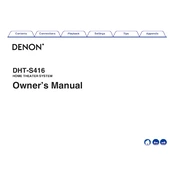
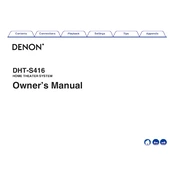
To connect the Denon DHT-S416 to your TV, use the included HDMI cable to connect the HDMI ARC (Audio Return Channel) port on the soundbar to the HDMI ARC port on your TV. Ensure that ARC is enabled in your TV settings.
First, check the volume level on the soundbar and your TV. Ensure that the correct input source is selected on the soundbar. Verify that all cable connections are secure. If using HDMI ARC, ensure that HDMI-CEC is enabled on your TV.
Press the Bluetooth button on the soundbar or remote to enter pairing mode. On your smartphone, enable Bluetooth and search for available devices. Select "Denon DHT-S416" from the list to pair.
Connect the soundbar to your Wi-Fi network using the Google Home app. Firmware updates will be automatically downloaded and installed when available. Ensure the soundbar remains powered on during the update process.
Ensure that there are no obstacles or electronic devices causing interference between the soundbar and your Bluetooth device. Keep the devices within a 30-foot range. Check the audio settings on your Bluetooth device for optimal sound quality.
To reset the soundbar, press and hold the Bluetooth and Volume Down buttons simultaneously for approximately 10 seconds until the front LED indicators flash. This will restore the soundbar to factory settings.
Ensure that the soundbar is within range of your Wi-Fi router and that there are no large obstacles or metal objects in between. You may also try restarting your router or connecting to a different Wi-Fi network.
Use the remote control to adjust the bass level. Press the "Bass" button, then use the volume up or down buttons to increase or decrease the bass intensity to your preference.
The soundbar comes with wall-mounting templates. Use the template to mark the holes on the wall, drill the holes, and use the provided screws and anchors to securely mount the soundbar onto the wall.
Yes, the Denon DHT-S416 can be used with Google Assistant-enabled devices. Ensure your soundbar is connected to Wi-Fi and linked with the Google Home app to enable voice control functionality.