Denon DHT-S316 Owner's Manual
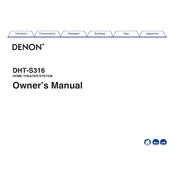
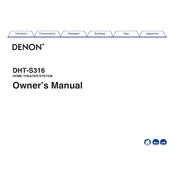
To connect your Denon DHT-S316 to a TV using HDMI ARC, ensure that your TV has an HDMI ARC port. Connect one end of an HDMI cable to the HDMI ARC port on your TV and the other end to the HDMI OUT (ARC) port on the DHT-S316. Enable HDMI CEC and ARC settings on your TV for seamless integration.
If there's no sound coming from your Denon DHT-S316, check that the soundbar is powered on and the volume is turned up. Verify that the correct input source is selected and all cables are securely connected. If the issue persists, try resetting the soundbar by unplugging it for a few minutes.
To perform a factory reset on your Denon DHT-S316, press and hold the Bluetooth and Volume Down buttons on the soundbar simultaneously for about 10 seconds until the LED indicators flash. This will reset the system to its default settings.
Yes, you can connect your smartphone to the Denon DHT-S316 via Bluetooth. Turn on Bluetooth on your smartphone, and set the DHT-S316 to Bluetooth mode by pressing the Bluetooth button. Look for "DHT-S316" in the list of available devices on your phone and select it to pair.
Currently, the Denon DHT-S316 does not support direct firmware updates via USB or network. Ensure that you keep an eye on Denon's official website or support page for any announcements regarding firmware updates.
Audio sync issues may occur due to processing delays. Adjust the audio delay settings on your TV or soundbar to synchronize the audio with the video. Refer to your TV's user manual for specific instructions on adjusting audio delay or lip-sync settings.
To mount the Denon DHT-S316 on the wall, use the included wall-mount template to drill holes at the appropriate locations. Secure the mounting brackets to the wall and attach the soundbar to the brackets. Ensure that it is firmly mounted and level.
To clean the Denon DHT-S316, use a soft, dry cloth to wipe the exterior surfaces. Avoid using water, solvents, or abrasive cleaners that may damage the finish. Ensure the soundbar is powered off and unplugged during cleaning.
Yes, you can use a universal remote to control the Denon DHT-S316. Refer to the universal remote's manual to program it with the correct codes for Denon audio devices. This will allow you to control basic functions such as power, volume, and input selection.
If the subwoofer is not connecting to the Denon DHT-S316 soundbar, ensure that both devices are powered on and within range. Press the pairing button on the subwoofer to initiate connection. If unsuccessful, try resetting the subwoofer by unplugging it and then plugging it back in.