Denon DHT-S217 Owner's Manual
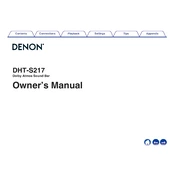
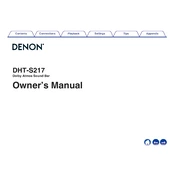
To connect your Denon DHT-S217 to a TV, use an HDMI cable to connect the HDMI OUT (ARC) port on the soundbar to the HDMI ARC port on your TV. Ensure that the TV's HDMI-CEC and ARC functions are enabled in the TV settings.
First, check that the soundbar is powered on and the correct input source is selected. Verify that the volume is turned up and not muted. Ensure all cable connections are secure and try a different cable if necessary. Lastly, confirm that the TV's audio output settings are correctly configured for external audio use.
Yes, the Denon DHT-S217 supports Bluetooth streaming. To pair a device, press the Bluetooth button on the remote control, search for "Denon DHT-S217" on your device's Bluetooth settings, and connect.
To update the firmware, connect the Denon DHT-S217 to the internet via Wi-Fi or Ethernet, then navigate to the setup menu and select "Firmware Update" to check for the latest updates. Follow the on-screen instructions to complete the update.
To clean the Denon DHT-S217, use a soft, dry cloth to gently wipe the exterior. Avoid using harsh chemicals or abrasive materials. Regularly check and ensure that the ventilation openings are not blocked by dust or debris.
To reset the soundbar to factory settings, turn off the unit, press and hold the "Power" and "Volume Down" buttons simultaneously for about 10 seconds until the LED indicators flash, indicating a reset.
Yes, the Denon DHT-S217 can be controlled using a universal remote. Refer to the universal remote's instructions to program it with the correct code for Denon devices.
The Denon DHT-S217 supports a variety of audio formats, including Dolby Digital, DTS, PCM, and FLAC, allowing for a rich audio experience from different sources.
To adjust the bass and treble, use the remote control to access the sound settings menu. From there, you can increase or decrease the bass and treble levels according to your preference.
Yes, the Denon DHT-S217 can be wall-mounted. It comes with a wall-mount template and necessary hardware. Follow the instructions in the user manual for proper installation.