Denon Denon Home Sound Bar 550 Owner's Manual
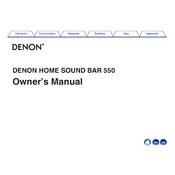
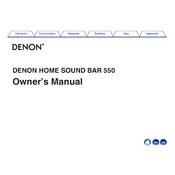
To connect the Denon Home Sound Bar 550 to your TV, use an HDMI cable to connect the HDMI ARC port on the sound bar to the HDMI ARC port on your TV. Ensure that ARC is enabled in your TV's settings.
Check if the sound bar is properly connected to the power source and turned on. Verify that the correct input source is selected and ensure that the volume is turned up. Also, check the connection cables for any damage.
Download the HEOS app on your smartphone, open it, and follow the on-screen instructions to connect the Denon Home Sound Bar 550 to your Wi-Fi network.
Yes, the Denon Home Sound Bar 550 supports voice assistants like Amazon Alexa and Google Assistant. Ensure the sound bar is connected to the internet and set up with your preferred voice assistant through the HEOS app.
Regularly clean the sound bar with a soft, dry cloth to remove dust. Avoid using harsh chemicals. Periodically check and update the firmware via the HEOS app to ensure optimal performance.
To perform a factory reset, press and hold the Play/Pause and Volume Down buttons on the sound bar simultaneously for about 5 seconds until the LED flashes red. This will reset the sound bar to its factory settings.
Yes, you can expand your Denon Home Sound Bar 550 system by adding wireless speakers from the Denon Home series through the HEOS app to create a surround sound setup.
The Denon Home Sound Bar 550 supports a range of audio formats including Dolby Atmos, DTS:X, and PCM, providing an immersive audio experience.
Ensure the sound bar is connected to the internet. Open the HEOS app, navigate to the sound bar settings, and check for firmware updates. Follow the prompts to update if an update is available.
Ensure that the sound bar is within range of your Wi-Fi router. Check for any network interference and try restarting your router. If issues persist, consider using an Ethernet connection for a more stable connection.