Denon Denon Home Owner's Manual
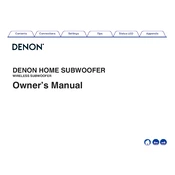
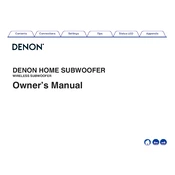
To connect your Denon Home Subwoofer to a Denon soundbar, ensure both devices are powered on. Use the HEOS app to pair the subwoofer with your soundbar wirelessly. Follow the in-app instructions to complete the setup.
For optimal sound quality, place the Denon Home Subwoofer near a wall or corner of the room. This positioning can enhance bass response. Avoid placing it in an enclosed space to prevent muffled sound.
To update the firmware, ensure your subwoofer is connected to the internet. Open the HEOS app, go to settings, and check for updates. Follow the on-screen instructions to update the firmware.
If there's no sound, check the power connection and ensure the subwoofer is turned on. Verify that it is properly paired with your sound system through the HEOS app. Also, check the volume settings and any mute functions.
To reset your Denon Home Subwoofer, press and hold the reset button located on the back panel for about 10 seconds until the LED light blinks red. This indicates a successful reset to factory settings.
The Denon Home Subwoofer requires a standard AC power outlet. Refer to the user manual for specific voltage requirements if you are using it in a region with different electrical standards.
The Denon Home Subwoofer is optimized for use with Denon products that support HEOS functionality. It may not be compatible with non-Denon systems directly. Check for compatibility through wireless or wired connections.
To maintain your subwoofer, regularly dust it with a soft cloth and keep it in a well-ventilated area. Avoid exposure to extreme temperatures and moisture. Periodically check for firmware updates to ensure optimal performance.
If the subwoofer is not connecting to Wi-Fi, ensure your network is functioning properly. Restart your router and the subwoofer. Use the HEOS app to reconnect the device to your Wi-Fi network. Ensure the subwoofer is within range of the router.
Yes, you can adjust the bass level using the HEOS app. Navigate to the settings of the connected subwoofer and use the bass adjustment feature to modify the sound to your preference.