Denon DCD-900NE Owner's Manual
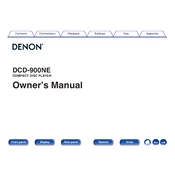
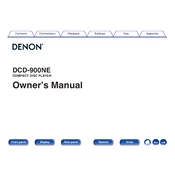
To connect the Denon DCD-900NE to an amplifier, use high-quality RCA cables. Connect the output jacks labeled 'Analog Out' on the DCD-900NE to the 'CD' or 'Aux' input jacks on your amplifier. Ensure the connections are secure for optimal audio performance.
If the CD tray does not open, first ensure the power cord is properly plugged in and the unit is powered on. Try pressing the 'Open/Close' button on the front panel or remote control. If the issue persists, unplug the unit for a few minutes, then plug it back in and try again.
To enhance sound quality, use high-quality audio cables and ensure the DCD-900NE is placed on a stable surface away from vibrations. Consider using the player with a compatible Denon amplifier to maximize its potential. Regularly clean your CDs to prevent playback issues.
To clean the Denon DCD-900NE, use a soft, dry cloth. Avoid using chemical cleaners or water, which can damage the finish. For the CD tray, ensure it is empty before gently cleaning the accessible areas with a soft cloth.
To reset the Denon DCD-900NE to factory settings, ensure the unit is in standby mode. Press and hold the 'Stop' button on the front panel and then press the 'Power' button. Keep holding until the display shows the reset confirmation.
The Denon DCD-900NE can play standard audio CDs, CD-R/RW discs, and MP3/WMA files on CD-R/RW. It cannot play DVDs or Blu-ray discs. Always use discs in good condition for optimal performance.
If the DCD-900NE does not recognize a CD, ensure the disc is inserted correctly and is free of dirt or scratches. Try playing another disc to determine if the issue is with the CD. If problems persist, the laser lens may need cleaning. Consult the user manual for guidance.
Yes, the Denon DCD-900NE can be used with external DACs. Connect the 'Digital Out' jack on the DCD-900NE to the input of your DAC using a coaxial digital cable. Ensure both devices are powered on and configured correctly for digital output.
The Denon DCD-900NE typically does not require firmware updates as it is a CD player with no network connectivity. However, check the Denon website or contact customer support for the latest information regarding any potential updates.
If sound output is distorted, check your connections to ensure they are secure. Verify the CD is clean and undamaged. Adjust the volume levels on both the DCD-900NE and your amplifier. If the issue continues, try a different set of cables or contact Denon support.