Denon DCD-800NE Owner's Manual
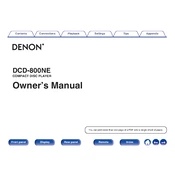
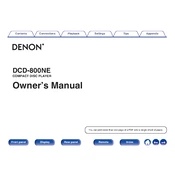
To connect the Denon DCD-800NE to your amplifier, use high-quality RCA cables to connect the analog audio output of the DCD-800NE to the audio input of your amplifier. Ensure the connections are secure for optimal audio performance.
First, check if the CD is clean and free of scratches. Try using a different CD to see if the issue persists. If the problem continues, consider cleaning the laser lens with a suitable lens cleaner or consult a professional technician if the issue remains unresolved.
The Denon DCD-800NE can play standard audio CDs, CD-Rs, and CD-RWs. It also supports MP3 and WMA file formats on CD-R/RW discs. Ensure the discs are finalized for compatibility.
Regular maintenance such as dusting the exterior and ensuring the CD tray is clean can be done monthly. Professional servicing, including internal cleaning and inspection, is recommended every 2-3 years to maintain optimal performance.
The Denon DCD-800NE does not have built-in wireless capabilities. To use it with wireless speakers, connect the DCD-800NE to a wireless transmitter or use a compatible amplifier with wireless output capabilities.
To enhance sound quality, use high-quality audio cables and ensure your speakers or headphones are properly set up. Additionally, consider using a dedicated DAC to further refine the audio output.
Check the power connection to ensure the unit is receiving power. If the display still doesn't work, reset the unit by unplugging it for a few minutes. If the issue persists, it may require professional servicing.
No, the Denon DCD-800NE does not have a dedicated headphone jack. To use headphones, connect the player to an amplifier or receiver with a headphone output.
The Denon DCD-800NE does not support firmware updates as it is a CD player. Ensure it is used with compatible discs and supported formats for optimal performance.
Use a soft, dry cloth to gently wipe the exterior. For more stubborn dirt, slightly dampen the cloth with water or a mild cleaning solution. Avoid using harsh chemicals or abrasive materials to prevent damage.