Denon DCD-600NE Owner's Manual
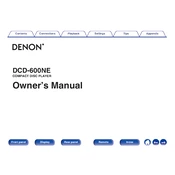
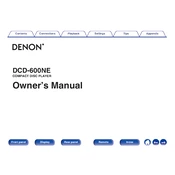
To connect the Denon DCD-600NE to your amplifier, use a pair of RCA cables. Connect the "Audio Out" ports on the DCD-600NE to the "CD" or "Aux" input on your amplifier. Ensure both devices are powered off during the connection process.
If the CD tray does not open, first ensure the player is powered on. If it is, press the "Open/Close" button on the front panel. If the issue persists, unplug the power cord, wait a few minutes, and plug it back in. If this does not resolve the problem, the unit may require servicing.
Yes, the Denon DCD-600NE supports playback of MP3 and WMA files on CD-R and CD-RW discs. Ensure the disc is finalized after burning to avoid playback issues.
To clean the laser lens, use a CD lens cleaner disc available at electronics stores. Avoid opening the unit to clean manually, as this can void the warranty and damage the player.
To maintain optimal performance, keep the unit in a well-ventilated area, avoid placing it under direct sunlight, and clean the exterior with a soft cloth regularly. Use a surge protector to safeguard against power fluctuations.
Check that the RCA cables are connected properly between the DCD-600NE and the amplifier. Ensure the amplifier is set to the correct input source. Verify that the volume is turned up and that the mute function is not activated on the amplifier.
The Denon DCD-600NE does not have built-in support for wireless speakers. However, you can connect it to a wireless audio transmitter, which can then send the audio signal to compatible wireless speakers.
The Denon DCD-600NE does not support firmware updates as it is a standalone CD player without network capabilities. Ensure you are using the device according to the manufacturer's guidelines for the best performance.
The "Pure Direct" mode turns off the display and digital outputs to minimize interference and improve audio quality. This mode is ideal for critical listening sessions.
If playback is skipping, check the disc for scratches or dirt and clean it if necessary. Ensure the player is on a stable surface, as vibrations can cause skipping. If the problem persists, try a different disc to determine if the issue is with the player or the specific disc.