Denon DCD-2500NE Owner's Manual
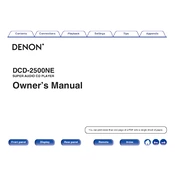
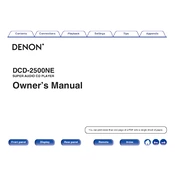
To connect the Denon DCD-2500NE to an amplifier, use high-quality RCA cables to connect the analog audio outputs on the DCD-2500NE to the corresponding inputs on your amplifier. Ensure that the connections are secure for optimal audio quality.
If the CD tray won't open, first ensure the unit is powered on. Try using the remote control to open the tray. If the issue persists, turn off the player, unplug it for a few minutes, then plug it back in and try again. If the problem continues, contact Denon support for assistance.
To clean the laser lens, use a CD lens cleaner, which is a disc with small brushes. Insert it into the player and follow the instructions provided with the cleaner. Avoid using liquid cleaners or opening the unit, as this may void your warranty.
Yes, the Denon DCD-2500NE supports Super Audio CDs (SACDs) as well as standard CDs, allowing you to enjoy a wide range of high-resolution audio formats.
To maintain your Denon DCD-2500NE, keep it in a cool, dry place away from direct sunlight. Dust it regularly with a soft, dry cloth, and ensure the ventilation slots are not blocked. Periodically check connections and clean the CD tray and laser lens as needed.
If there is no sound, check that all cables are securely connected and the amplifier is set to the correct input source. Ensure the CD is compatible and not damaged. Verify that the volume is not muted or set too low. If the issue persists, try resetting the player to factory settings.
To reset the Denon DCD-2500NE to factory settings, turn off the unit. Press and hold the "Stop" and "Play" buttons on the front panel while turning the power back on. Release the buttons once the display starts flashing, indicating the reset process.
Some operational noise is normal for CD players, especially when the disc is spinning or changing tracks. However, if the noise is excessive or affects playback quality, ensure the player is level and the disc is clean and not warped.
Denon periodically releases firmware updates to enhance performance and add features. Check Denon's official website or contact support to see if an update is available. It's generally good practice to keep your device updated for optimal performance.
Yes, you can use a universal remote to control the Denon DCD-2500NE. Ensure the remote is programmed with the correct codes for Denon devices. Refer to the universal remote's manual for specific programming instructions.