Denon DCD-1600NE Owner's Manual
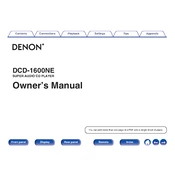
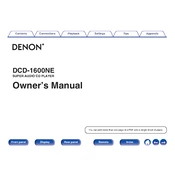
To connect the Denon DCD-1600NE to an amplifier, use high-quality RCA cables to connect the analog output of the CD player to the corresponding input on your amplifier. Make sure your connections are secure and the amplifier is set to the correct input source.
First, ensure the CD is not scratched or dirty. If the problem persists, try cleaning the disc lens with a lens cleaning disc. If the issue continues, check for firmware updates or consult Denon support for further assistance.
Yes, the Denon DCD-1600NE supports Super Audio CDs (SACDs), allowing you to enjoy high-resolution audio playback.
To perform a factory reset on the Denon DCD-1600NE, turn off the player, then press and hold the "Stop" and "Play" buttons simultaneously while turning the power back on. This will reset the player to its default settings.
Check the connection cables between the player and the amplifier. Ensure the amplifier is set to the correct input source. Also, verify that the volume is not muted or turned down too low on the amplifier.
Regularly clean the exterior of the player with a soft, dry cloth. Avoid using harsh chemicals. Periodically clean the disc tray and lens with appropriate cleaning tools to ensure optimal performance.
Check Denon's official website for any firmware updates. Download the update to a USB drive, then connect the drive to the USB port of the DCD-1600NE. Follow the on-screen instructions to complete the update process.
To enhance sound quality, ensure you use high-quality cables and connect the player to a high-fidelity audio system. Also, play high-resolution audio files or discs for the best sound experience.
Yes, the Denon DCD-1600NE can play MP3 and WMA files burned onto a CD-R/RW disc. Ensure the files are correctly formatted and the disc is finalized.
Ensure the disc is clean and free from scratches. Check the player is on a stable surface to avoid vibrations. If skipping persists, consider cleaning the lens or contacting Denon support for further assistance.