Denon D-M40 D-M41 Owner's Manual
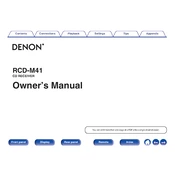
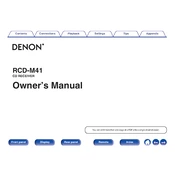
To connect your Denon D-M40/D-M41 to a Bluetooth device, first ensure that the Bluetooth mode is activated on your Denon system. Then, on your Bluetooth device, search for available devices and select "Denon D-M40" or "Denon D-M41" from the list. Follow any additional pairing instructions displayed on your device.
If your Denon D-M40/D-M41 won't power on, check if the power cable is securely connected to both the unit and the electrical outlet. Ensure that the outlet is functioning properly by testing it with another device. If the problem persists, consult the user manual or contact Denon support for assistance.
To reset your Denon D-M40/D-M41 to factory settings, turn off the unit. Press and hold the "Power" button along with the "Stop" button on the main unit until the display shows "Initialized." Release the buttons to complete the reset process.
Yes, you can play music from a USB drive on your Denon D-M40/D-M41. Insert the USB drive into the USB port on the front of the unit. Use the source selector to choose "USB" and navigate through the folders and files using the remote control or main unit buttons.
If there is no sound coming from the speakers, ensure that the volume is turned up and not muted. Check all cable connections between the unit and the speakers. Verify that the correct audio source is selected. If the issue continues, try connecting different speakers to determine if the problem lies with the original speakers.
To improve FM radio reception, extend the FM antenna wire to its full length and reposition it for the best signal. You may also connect an external FM antenna to the antenna port for stronger reception. Avoid placing the unit near devices that can cause interference, such as microwaves or cordless phones.
Yes, you can connect a turntable to your Denon D-M40/D-M41 using the auxiliary input. Ensure your turntable has a built-in preamp or use an external preamp, as the D-M40/D-M41 does not have a phono input. Connect the turntable's RCA cables to the AUX input on the back of the unit.
Yes, you can adjust the bass and treble settings on the Denon D-M40/D-M41. Use the "Tone" button on the remote control to access the tone adjustment menu. From there, adjust the bass and treble levels to your preference using the navigation buttons.
The Denon D-M40/D-M41 supports a variety of audio file formats for USB playback, including MP3, WMA, FLAC, and WAV. Ensure that your files are encoded in one of these formats for successful playback.
To clean your Denon D-M40/D-M41, use a soft, dry cloth to wipe the exterior surfaces. Avoid using any chemical cleaners or abrasive materials. Regularly check and clean the connections and ensure that the vents are free of dust to maintain optimal performance.