Denon AVR-X3600H (2019) AVR-X3600H Owner's Manual
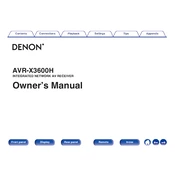
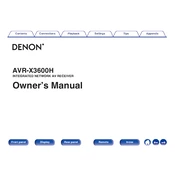
To perform a factory reset on the Denon AVR-X3600H, turn off the unit using the Power button. Then, press and hold the Tuner Preset CH+ and Tuner Preset CH- buttons on the front panel simultaneously, and while holding them, press the Power button. Continue holding the Tuner Preset buttons until “Initialized” appears on the display.
To connect the Denon AVR-X3600H to a Wi-Fi network, press the Setup button on the remote control. Navigate to Network > Connection > Wi-Fi Setup. Follow the on-screen instructions to select your Wi-Fi network and enter the password.
To update the firmware on the Denon AVR-X3600H, press the Setup button on the remote, then navigate to General > Firmware > Check for Update. If an update is available, follow the on-screen instructions to download and install it. Ensure a stable internet connection during this process.
If there's no sound output from your Denon AVR-X3600H, check that the correct input source is selected, the volume is not muted, and the speaker wires are properly connected. Also, ensure that the speakers are correctly set in the speaker configuration settings.
To configure Dolby Atmos on the Denon AVR-X3600H, connect compatible speakers and ensure they are set up in the speaker configuration. Press the Setup button on the remote, go to Speakers > Manual Setup > Amp Assign, and select a configuration that supports Dolby Atmos, such as 5.1.2 or 7.1.2.
To enable HDMI-CEC on the Denon AVR-X3600H, press the Setup button, then navigate to Video > HDMI Setup. Set HDMI Control to On. Note that HDMI-CEC must also be enabled on your TV and other connected devices.
To set up Bluetooth pairing, press the Bluetooth button on the remote control. On your Bluetooth device, enable Bluetooth and select "Denon AVR-X3600H" from the list of available devices. Follow any additional prompts to complete pairing.
Overheating can occur if the AVR is in a poorly ventilated area. Ensure that there is sufficient space around the unit for airflow. Avoid placing it in enclosed spaces, and consider using a fan or cooling system if necessary.
The Denon AVR-X3600H supports HEOS multi-room audio. Download the HEOS app on your mobile device, connect your AVR to the same network, and use the app to group and control multiple HEOS-enabled devices for multi-room audio.
To calibrate speakers, use the Audyssey MultEQ XT32 automatic setup. Connect the supplied microphone to the AVR, press Setup on the remote, navigate to Speakers > Audyssey Setup, and follow the on-screen instructions to complete the calibration process.