Denon AVR-X1700H DAB Owner's Manual
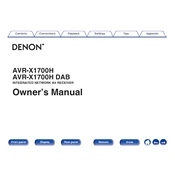
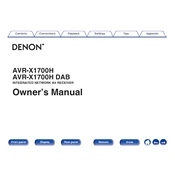
To connect your Denon AVR-X1700H DAB to a Wi-Fi network, press the "Setup" button on the remote control. Navigate to "Network" > "Connection" > "Wi-Fi Setup" and follow the on-screen instructions to select your Wi-Fi network and enter the password.
First, ensure all cables are properly connected. Check that the correct input source is selected. Verify that the volume is turned up and not muted. If the issue persists, reset the unit by pressing and holding the "Power" button for 5 seconds.
Yes, you can use Bluetooth headphones with the Denon AVR-X1700H DAB. Go to "Setup" > "Bluetooth" > "Transmitter" and follow the pairing instructions to connect your Bluetooth headphones.
To perform a factory reset, turn off the receiver. Press and hold the "Tuner Preset CH +" and "Tuner Preset CH -" buttons on the front panel simultaneously, and then press the "Power" button. Keep holding the buttons until "Initialized" appears on the display.
To update the firmware, connect the receiver to the internet. Go to "Setup" > "General" > "Firmware" > "Update" and follow the instructions. Ensure not to turn off the unit during the update process.
For optimal sound quality, use the Audyssey MultEQ setup by connecting the included microphone and following the on-screen instructions to calibrate your speakers. Adjust the EQ settings according to your preferences.
Check that the HDMI cables are securely connected and compatible. Ensure that the HDMI source is powered on. Try different HDMI ports or cables, and confirm that the input source on the receiver is correctly selected.
To enable DAB radio, press the "Tuner" button on the remote until "DAB" is displayed. Use the tuning buttons to scan for available DAB stations and select your desired station.
Replace the batteries in the remote control. Ensure there are no obstacles between the remote and the receiver. If it still doesn't work, try resetting the remote by removing the batteries and pressing all buttons twice before reinserting the batteries.
Yes, you can control the Denon AVR-X1700H DAB using the Denon AVR Remote app available for iOS and Android. Ensure your smartphone is connected to the same network as the receiver and follow the app setup instructions.