Denon AVR-2309CI Owner's Manual
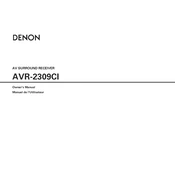
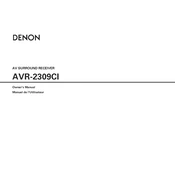
The Denon AVR-2309CI does not have built-in Wi-Fi capabilities. You will need to connect it to your network via Ethernet or use an external Wi-Fi adapter that supports Ethernet connectivity.
Check if the mute function is activated, ensure the correct input source is selected, and verify that the speaker wires are properly connected. Also, confirm the volume level is set appropriately and that the speakers are in working condition.
To reset the AVR-2309CI, turn off the unit using the power button. Then, press and hold the "Power" button while simultaneously pressing "Speaker A" and "Speaker B" buttons until the display starts flashing. Release the buttons and the receiver will reset to factory settings.
The Denon AVR-2309CI does not support firmware updates via network or USB. Firmware updates, if available, must be applied by an authorized Denon service center.
The Denon AVR-2309CI does not support control via mobile apps as it lacks network capabilities. You can use the supplied remote control or a universal remote programmed with the correct codes.
For a home theater setup, use the Audyssey MultEQ feature to auto-calibrate your speakers. Set the receiver to the "Cinema" mode for movies and adjust the dynamic volume and dynamic EQ settings to your preference.
Connect external devices using HDMI, component, composite, or optical/coaxial digital inputs available on the AVR-2309CI. Make sure to select the corresponding input on the receiver for the device you are using.
This issue might be due to the Auto Standby feature, which turns off the receiver after a period of inactivity. Check your settings to disable or adjust this feature. Overheating or a short in the wiring might also cause this issue.
Ensure that the FM antenna is properly connected and positioned for optimal reception. If reception is poor, consider using an external FM antenna or a signal amplifier.
Check that the HDMI cable is securely connected and not damaged. Verify that the TV is set to the correct HDMI input. Try resetting the receiver and updating the HDMI settings. If issues persist, test with a different HDMI cable or port.