Denon AVR-1909 Owner's Manual
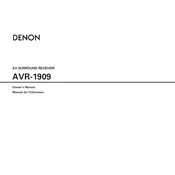
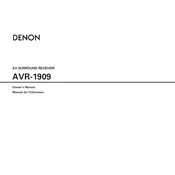
To reset the Denon AVR-1909, turn off the unit with the On/Standby button. Then, while holding the Speaker A and B buttons, press the On/Standby button. The display will flash at intervals of about 1 second, indicating that the reset is complete.
First, check all cable connections and ensure the correct input is selected. Verify that the speakers are connected properly and that the speaker settings in the receiver's menu are configured correctly. If the problem persists, try resetting the unit to factory settings.
The Denon AVR-1909 does not have built-in Wi-Fi capabilities. To connect it to a wireless network, you will need to use an external Wi-Fi adapter that supports audio receivers or connect it via an Ethernet cable to a network router.
The Denon AVR-1909 does not support firmware updates via network connection. Updates, if available, would require contacting Denon support for instructions on how to proceed.
To program the remote control, press and hold the mode button (TV, DVD, etc.) you wish to program until the indicator lights. Enter the three-digit code for your device from the manual. If the code is correct, the indicator will turn off. Test the remote to see if it controls the device.
The Denon AVR-1909 is compatible with speakers that have an impedance of 6 to 16 ohms. Ensure that the speakers you are using meet these specifications to avoid damage to the receiver or speakers.
Ensure the speakers are positioned correctly and the room's acoustics are optimized. Use the Audyssey MultEQ setup to calibrate the audio settings. Additionally, check the audio source quality and consider using high-quality cables.
Connect the supplied microphone to the setup mic jack on the front panel. Follow the on-screen instructions to measure the acoustics of your room. The system will analyze the results and automatically adjust the speaker settings for optimal sound.
Ensure that the receiver is placed in a well-ventilated area and that the vents are not blocked. Avoid placing the receiver in enclosed spaces. If overheating continues, consider using an external fan or cooling system.
The Denon AVR-1909 does not have built-in support for smartphone apps. However, you can use a universal remote app that supports infrared to control the receiver if your phone has an IR blaster.