Denon AVR-1709 Owner's Manual
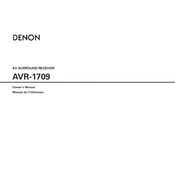
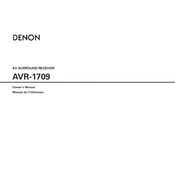
To reset the Denon AVR-1709 to factory settings, turn off the unit. Then, press and hold the "Power" button while simultaneously pressing the "Speaker A" and "Speaker B" buttons. Continue holding until the display shows all segments lit up, indicating the reset is complete.
First, check all cable connections to ensure they are secure. Verify that the correct input source is selected. If issues persist, try resetting the unit or checking the speaker configuration settings in the setup menu.
The Denon AVR-1709 does not support firmware updates through a network connection. Firmware updates, if available, need to be performed by an authorized Denon service center.
The Denon AVR-1709 does not have built-in Bluetooth capability. To connect Bluetooth devices, use an external Bluetooth adapter connected to the appropriate input, such as AUX or CD.
Ensure that your speaker setup is correct and the speakers are placed optimally. Use the built-in Audyssey MultEQ feature for room calibration. Adjust the bass, treble, and other sound settings to suit your preference.
Connect your surround speakers to the appropriate terminals. Access the setup menu and navigate to the speaker setup option. Select the configuration that matches your speaker layout and run the Audyssey calibration if desired.
Check all HDMI cable connections for secure attachment. Ensure that the HDMI inputs and outputs are correctly assigned in the AVR's setup menu. If problems persist, try using different HDMI cables or ports.
Keep the unit in a well-ventilated area to prevent overheating. Regularly dust the unit and ensure that the air vents are not blocked. Disconnect the unit from power during electrical storms or when not in use for extended periods.
Ensure the unit is in a well-ventilated space and not enclosed in a cabinet. Avoid stacking other electronic devices on top of it. Clean the vents regularly to maintain airflow and consider using a cooling fan if necessary.
Access the setup menu and navigate to the 'Speaker Setup' option. Select 'Manual Setup' to adjust the speaker size, distance, and levels manually. Ensure the settings match your speaker specifications and room layout.